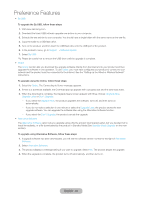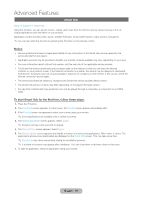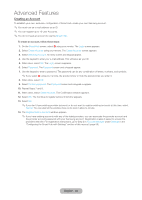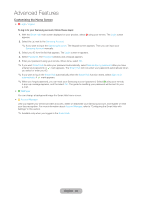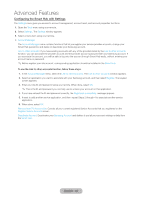Samsung T27B750ND User Manual Ver.1.0 (English) - Page 91
Using the QWERTY Keypad, Smart Hub, Delete All, Numeric, QWERTY, Settings, Input Language, English
 |
View all Samsung T27B750ND manuals
Add to My Manuals
Save this manual to your list of manuals |
Page 91 highlights
Advanced Features Using the QWERTY Keypad You can use this Screen Keypad in a several Smart Hub applications in same way as a keyboard. Using the colored and function buttons with the QWERTY Keypad •• a Delete All Delete all inputted character. •• b Numeric / QWERTY Toggles the keypad mode between Numeric mode and QWERTY mode. ✎✎When the keypad is set to QWERTY mode, you can input a character using a USB keyboard connected on the product. •• T Settings Displays the options menu. Input Language: select a input language between English, Español, and Français. XT9 Text Input: Turns on or off the recommended word function. •• E Enter Enter the selected character. •• R Return Return to the previous menu. •• π Prev Page Move to the previous keypad. ✎✎Available only when the keypad screen is icon mode. •• µ Next Page Move to the next keypad. ✎✎Available only when the keypad screen is icon mode. English - 91