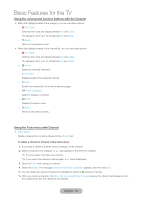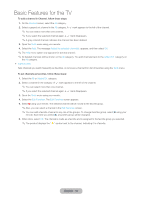Samsung T27B750ND User Manual Ver.1.0 (English) - Page 45
Display Icons Used in the Channel screens, English - 45
 |
View all Samsung T27B750ND manuals
Add to My Manuals
Save this manual to your list of manuals |
Page 45 highlights
Basic Features for the TV To remove a channel from the list of favorites, follow these steps: 1. Select the favorites group category. 2. Select a channel in the selected favorites group. A c mark appears to the left of the channel. ✎✎You can select more than one channel. ✎✎If you select the selected channel again, a c mark disappears. 3. Open the Tools menu using your remote. 4. Select Delete. The message Do you want to delete the selected item(s)? appears. 5. Select OK. The message Deleted the selected item(s). appears. ✎✎You can delete the selected channel from the list of favorites group immediately by selecting b using your remote. •• Rename Channel (Appears only if you have selected an analog channel.) Lets you assign a name of up to five characters to an analog channel. For example, Food, Golf, etc. This makes it easier to find and select a channel. •• Select All / Deselect All Select all channels in the list. / Deselect all channels you selected. Display Icons Used in the Channel screens : An analog channel. : A favorite channel. : A locked channel. English - 45