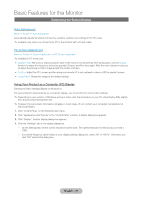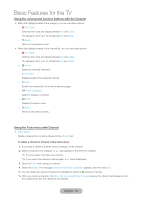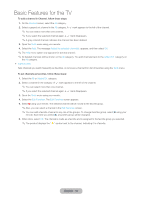Samsung T27B750ND User Manual Ver.1.0 (English) - Page 41
Basic Features for the TV, Using the Channel Menu
 |
View all Samsung T27B750ND manuals
Add to My Manuals
Save this manual to your list of manuals |
Page 41 highlights
Basic Features for the TV Using the Channel Menu Channel ™ → Channel Using this function, you can add channels to or delete channels from the different Category channel lists on the Channel screen, set favorite channels, view and access recently viewed and mostly viewed channels, and edit the channel names of analog channels. ✎✎The American Academy of Pediatrics discourages television viewing for children younger than two years of age. •• All Shows all channels. •• Added Ch. Shows all added channels. These are the channels that appear when you press the CH LIST button. •• Favorites 1 - Favorites 5 Shows all favorite channels, in up to five groups. Each group has separate channels. ✎✎The product displays Favorites only if you have added favorites using Edit Favorites. ✎✎If the Highlight located in the Favorites 1 - Favorites 5 category, you can change the name of category by selecting b using your remote. •• Recently Viewed Shows the most recently viewed channels. •• Mostly Viewed Shows the most frequently viewed channels. English - 41