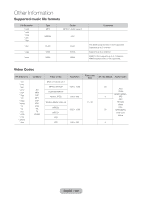Samsung T27B750ND User Manual Ver.1.0 (English) - Page 145
English - 145, Issues, Solutions and Explanations, HDMI IN 2 MHL / ARC
 |
View all Samsung T27B750ND manuals
Add to My Manuals
Save this manual to your list of manuals |
Page 145 highlights
Other Information Issues The Anynet+ device does not play. The connected device is not displayed. Solutions and Explanations You cannot use the play function when Setup is in progress. Check whether or not the device supports Anynet+ functions. Check whether or not the HDMI cable is properly connected. Check whether Anynet+ (HDMI-CEC) is set to On. (System → Anynet+ (HDMI-CEC)) Search Anynet+ devices again. Anynet+ requires an HDMI connection. Make sure the device is connected to your product with an HDMI cable. Some HDMI cables may not support Anynet+ functions. The product sound is not output through the receiver. AllShare Play This file may not be playable properly. Smart Hub Some application contents only appear in English. How can I change the language? Some application services do not work. When a network error occurs, I can only use the setting menu. If the connection is terminated because there has been a power failure or the HDMI cable has been disconnected, please repeat the device scan. Connect the optical cable between product and the receiver. The ARC function enables digital output of sound using the HDMI IN 2 (MHL / ARC) port and can only be operated when the product is connected to an audio receiver that supports the ARC function. This may appear because of high bit rate of content. Content generally will play but could experience some playability issue. The Application content language may be different from the application user interface language. The ability to change the language depends on the service provider. Check with the service provider. Refer to the help website for application service provider information. If network connection doesn't work, your service might be limited, as all functions except the setting menu are needed to connect to the internet. ✎✎Watch these troubleshooting on video at www.samsung.com/spsn ✎✎Some functions and pictures shown in this manual are available on specific models only. ✎✎To keep your product in optimum condition, upgrade to the latest firmware on the Samsung web site by USB (samsung.com → Support → Downloads). English - 145