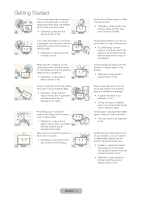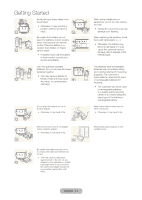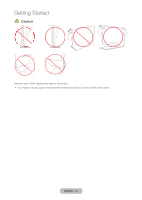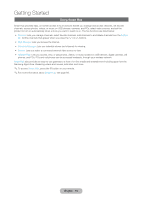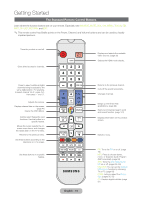Samsung T27B750ND User Manual Ver.1.0 (English) - Page 13
Providing Proper Ventilation for Your Product, List of Features, Other Warnings - manual
 |
View all Samsung T27B750ND manuals
Add to My Manuals
Save this manual to your list of manuals |
Page 13 highlights
Getting Started Providing Proper Ventilation for Your Product When you install your product, maintain a distance of at least 4 inches between the product and other objects (walls, cabinet sides, etc.) to ensure proper ventilation. Failing to maintain proper ventilation may result in a fire or a problem with the product caused by an increase in its internal temperature. ✎✎Whether you install your product using a stand or a wall-mount, we strongly recommend you use parts provided by Samsung Electronics only. •• If you use parts provided by another manufacturer, it may cause difficulties with the product or result in injury caused by the product falling. 4 inches 4 inches 4 inches Other Warnings ✎✎The actual appearance of the product may differ from the images in this manual, depending on the model. ✎✎Be careful when you touch the product. Some parts can be somewhat hot. List of Features •• SMART HUB: Your gateway to all your content, integrated in one place. -- Provides diverse entertainment choices. -- Lets you control your entertainment life with an easy-to-use, user friendly user interface. -- Gives you easy access to diverse apps, with more being added every day. -- Lets you customize your product by grouping and sorting apps to your taste. •• AllShare Play: Lets you access, view, or play photos, videos, or music located on USB devices, digital cameras, cell phones, and PCs. PCs and cell phones can be accessed wirelessly, through your wireless network. •• Anynet+ (HDMI-CEC): Allows you to control all connected Samsung devices that support Anynet+ with your Samsung product's remote. English - 13