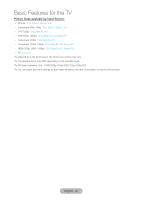Samsung T27B750ND User Manual Ver.1.0 (English) - Page 55
Changing the Picture Options, English - 55
 |
View all Samsung T27B750ND manuals
Add to My Manuals
Save this manual to your list of manuals |
Page 55 highlights
Basic Features for the TV Changing the Picture Options Advanced Settings Menu → Picture → Advanced Settings Using this function, you can configure advanced picture settings to create your preferred picture. ✎✎Advanced Settings is available only when the Picture Mode is set to Standard or Movie mode. •• Dynamic Contrast Adjusts the screen contrast. •• Black Tone Darker settings make blacks look darker. •• Flesh Tone Adjusts the amount of red in skin tones. •• RGB Only Mode Displays the Red, Green and Blue colors so you can make fine adjustments to hue and saturation. •• Color Space Adjusts the range and variety of colors (the color space) available to create images. •• White Balance Adjusts the color temperature of the picture so that white objects look white (instead of, for example, slightly pink or slightly yellow) and the overall color of the picture looks natural. R-Offset / G-Offset / B-Offset: Adjusts each color's (red, green, blue) darkness. R-Gain / G-Gain / B-Gain: Adjusts each color's (red, green, blue) brightness. Reset: Resets the White Balance to it's default settings. •• 10p White Balance Controls the white balance in 10 point intervals by adjusting the red, green, and blue brightness. ✎✎Available when the Picture Mode is set to Movie and when the Samsung MagicAngle is set to Off. ✎✎Some external devices may not support this function. •• Gamma Adjusts the primary color intensity. ✎✎Available only when the Samsung MagicAngle is set to Off. English - 55