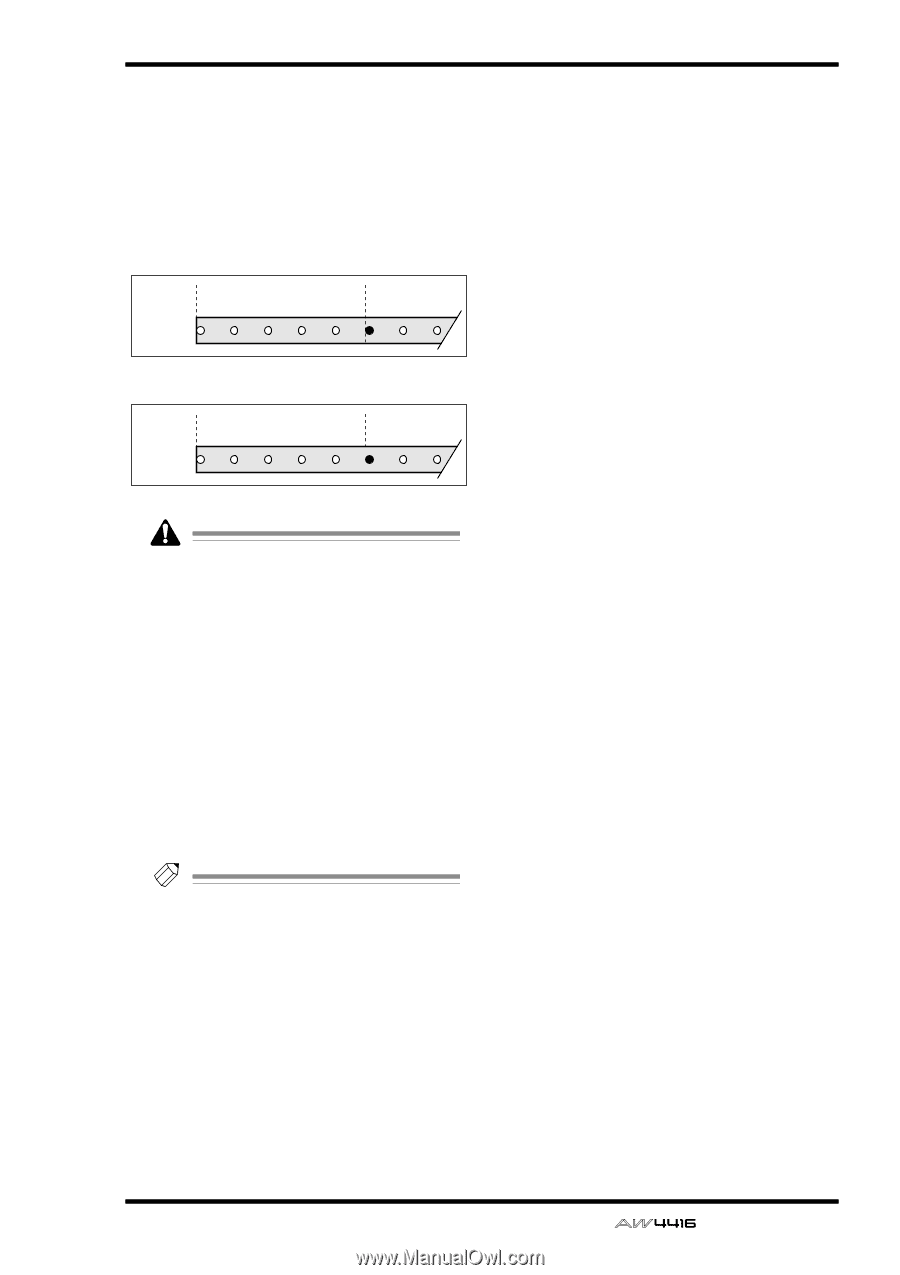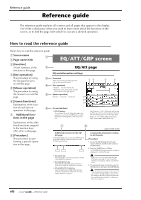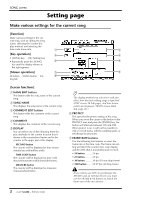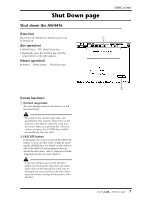Yamaha AW4416 Reference Guide - Page 10
HTOP IRGN. FADE TIME region fade time, Time code top= 00:00:00:00.00
 |
View all Yamaha AW4416 manuals
Add to My Manuals
Save this manual to your list of manuals |
Page 10 highlights
H TOP This adjusts the time code time that corresponds to the beginning of the song ("time code top") in the range of "00:00:00:00.00"- "24:00:00:00.00". (Negative values cannot be set.) Move the cursor to the TOP area, and use the [DATA/JOG] dial to adjust the hours/minutes/seconds/frames/subframes value. Time code top= 00:00:00:00.00 Time code display 00:00:00:00.00 Song 00:00:05:00.00 Time code top= 00:00:05:00.00 Time code display 00:00:05:00.00 Song 00:00:10:00.00 • Changing the time code Top will affect the time code indications in the display and the MTC that the AW4416 transmits and receives. • When you modify the time code Top, the start point and end point will be adjusted automatically. For details on the start point and end point, refer to the explanation in "TRACK screen/Mark Adj. page." I RGN. FADE TIME (region fade time) This parameter automatically fades-in/fades-out the starting and ending point of regions. You can select from 3, 5, 10, 20, or 45 msec as the time over which the fade-in/out will take place ("region fade time"). The default setting is 5 msec. Tip! If the level changes abruptly at the start/end point of a region, noise or a click may be heard during playback. For this reason, it is not possible to set the region fade time to 0 msec. If you notice noise or clicks, set the region fade time to a longer value. SONG screen 3 - Reference Guide