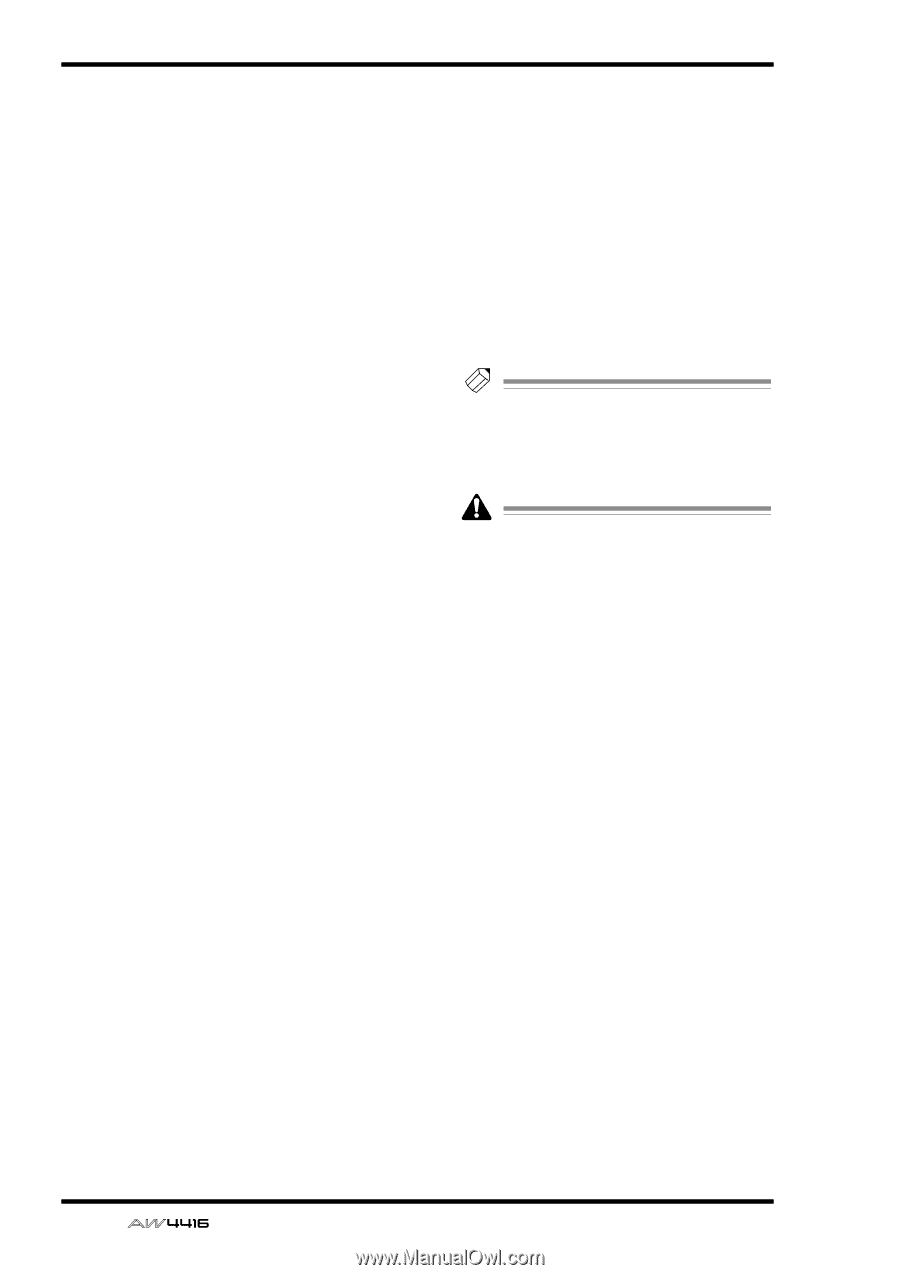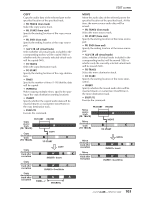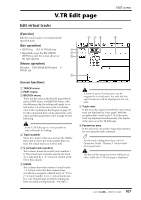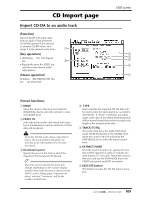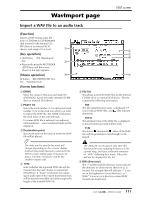Yamaha AW4416 Reference Guide - Page 113
DIVIDE, TRIM IN, TRIM OUT, T-COMP time compression/expansion, PITCH pitch change, INSERT, EXECUTE
 |
View all Yamaha AW4416 manuals
Add to My Manuals
Save this manual to your list of manuals |
Page 113 highlights
EDIT screen • INSERT Specify whether the moved audio data will be inserted (Insert) or overwritten (OverWrite) in the move destination track. • EXECUTE Execute the command. q DIVIDE Divide the selected region into two regions at the specified point. • REGION Select the region that you wish to divide. • DIVIDE Specify the location at which the region will be divided. • EXECUTE Execute the command. q TRIM IN Trim the starting location of the selected region toward the end of the song in units of a sample. • REGION Select the region that you wish to trim. • TRIM IN Specify the amount of trimming in units of a sample. • EXECUTE Execute the command. q TRIM OUT Trim the ending location of the selected region toward the beginning of the song in units of a sample. • REGION Select the region that you wish to trim. • TRIM OUT Specify the amount of trimming in units of a sample. • EXECUTE Execute the command. q T-COMP (time compression/expansion) Compress or expand the length of the selected region in a range of 50%-200% without affecting the pitch. • REGION Select the region that you wish to compress or expand. • RATIO Specify the compression/expansion ratio in units of 0.01% (range: 50-200%). • EXECUTE Execute the command. q PITCH (pitch change) Modify the pitch of the selected region without changing the length of the audio data. • REGION Select the region whose pitch you wish to modify. • PITCH Adjust the amount of pitch change in semitone units (range: ±12 semitones). • FINE Adjust the amount of pitch change in one-cent units (range: ±50 cents). • EXECUTE Execute the command. Tip! Immediately after executing an editing command of the REGION menu (except for the NAME command), you can press the [UNDO] key to return the data to its previous condition. Executing the T-COMP or PITCH commands will require more processing time than the actual length of the audio. Also, it is not possible to cancel the command after it has been executed. 106 - Reference Guide