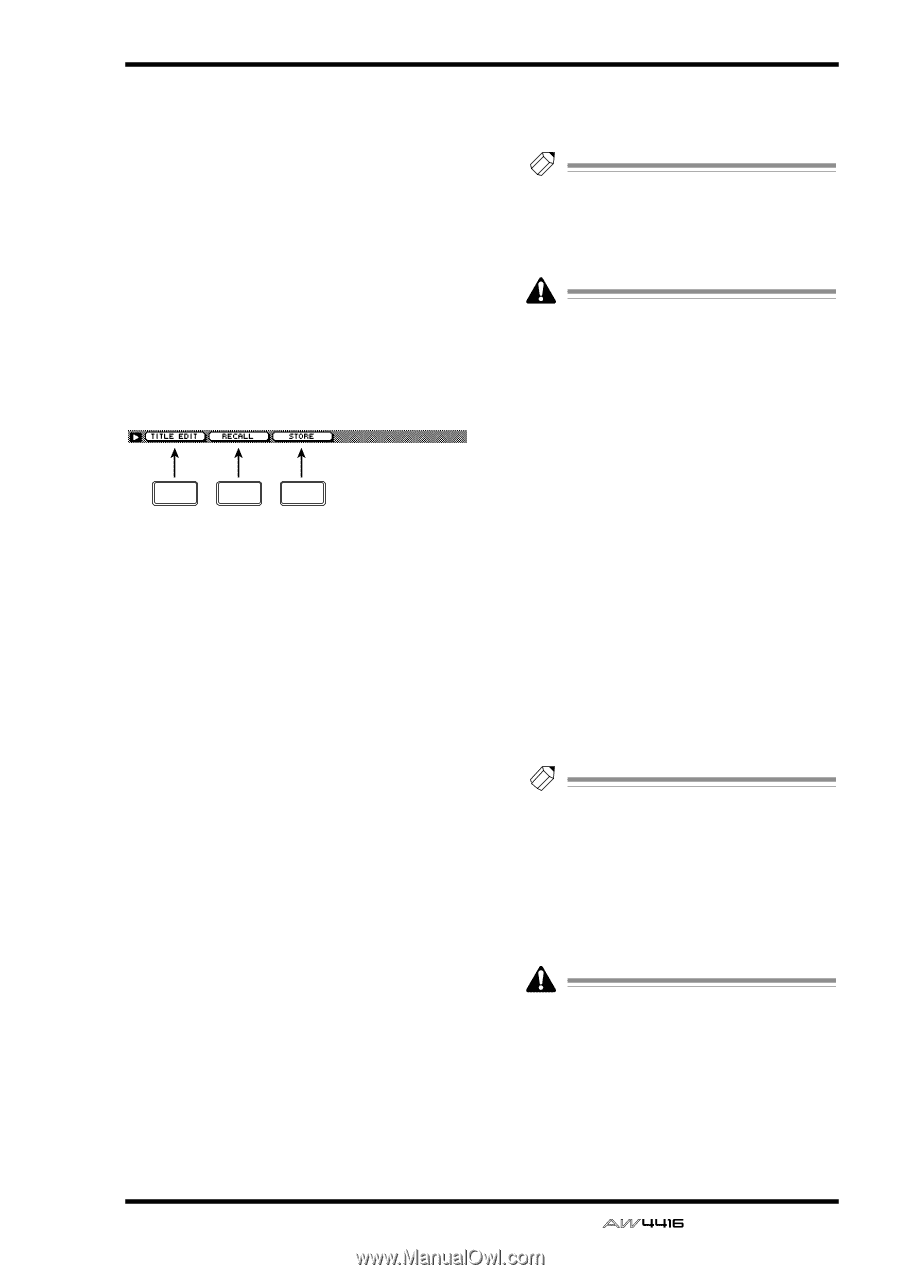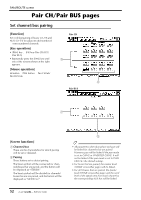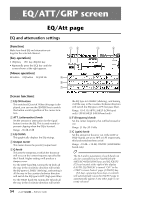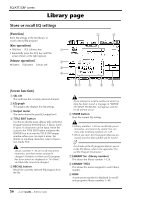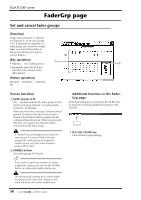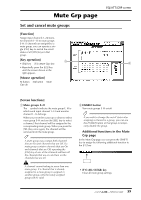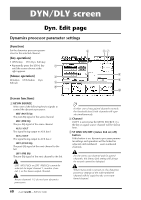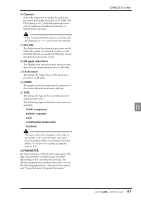Yamaha AW4416 Reference Guide - Page 64
Additional functions in the, Library Storing EQ settings in the EQ, library
 |
View all Yamaha AW4416 manuals
Add to My Manuals
Save this manual to your list of manuals |
Page 64 highlights
J Selected program The EQ program selected for store/recall is enclosed by a dotted frame in the EQ library list. In this page you can use the [DATA/JOG] dial to select the EQ program regardless of the cursor location. K EQ CURVE Of the EQ programs stored in the library, the curve of the currently selected EQ program is shown as a graph. s Additional functions in the Library page In the Library page you can press the [SHIFT] key to assign the following functions to the [F1]-[F3] keys. F1 F2 F3 • [F1] (TITLE EDIT) key Use this to edit the name (library title) of an EQ program stored in the EQ library. This is the same function as the 4 TITLE EDIT button. • [F2] (RECALL) key Recall the currently selected EQ program from the list. This is the same function as the 5 RECALL button. • [F3] (STORE) Store the current EQ settings. This is the same function as the 6 STORE button. q Storing EQ settings in the EQ library [Procedure] 1. Select the EQ settings that you wish to store, and access the EQ/ATT/GRP screen Library page. 2. Use the [DATA/JOG] dial to select the store destination library number 41-128. 3. Move the cursor to the STORE button and press the [ENTER] key. The TITLE EDIT popup window will appear, allowing you to assign a name to the EQ program. 4. Input the library title as desired. For details on inputting characters, refer to Operation Guide P.60. EQ/ATT/GRP screen 5. Move the cursor to the OK button and press the [ENTER] key. The EQ settings will be stored. Tip! It is possible to store the EQ settings immediately, without displaying the TITLE EDIT popup window. To do so, access the UTILITY screen Prefer.1 page ([UTILITY] key ¡ [F2] key) and turn STORE CONFIRMATION off. When you store, the EQ program that had been previously stored in that number will be erased. q Recalling EQ settings from the EQ library [Procedure] 1. Select the channel into which you wish to recall the EQ settings, and access the EQ/ ATT/GRP screen Library page. 2. Use the [DATA/JOG] dial to select the library number 1-128 that you wish to recall. 3. Move the cursor to the RECALL button and press the [ENTER] key. A CONFIRMATION popup window will appear, asking you to confirm the recall operation. 4. Move the cursor to the OK button and press the [ENTER] key. The recall will be executed. Tip! • It is possible to recall the EQ settings imme- diately, without displaying the CONFIRMATION popup window. To do so, access the UTILITY screen Prefer.1 page ([UTILITY] key ¡ [F2] key) and turn RECALL CONFIRMATION off. • When you recall an EQ program to a paired channel, the same settings will be recalled into both channels. If you attempt to recall a number in which nothing has been stored, an error message of "ERROR NO DATA TO RECALL" will appear, and the recall will not occur. 57 - Reference Guide