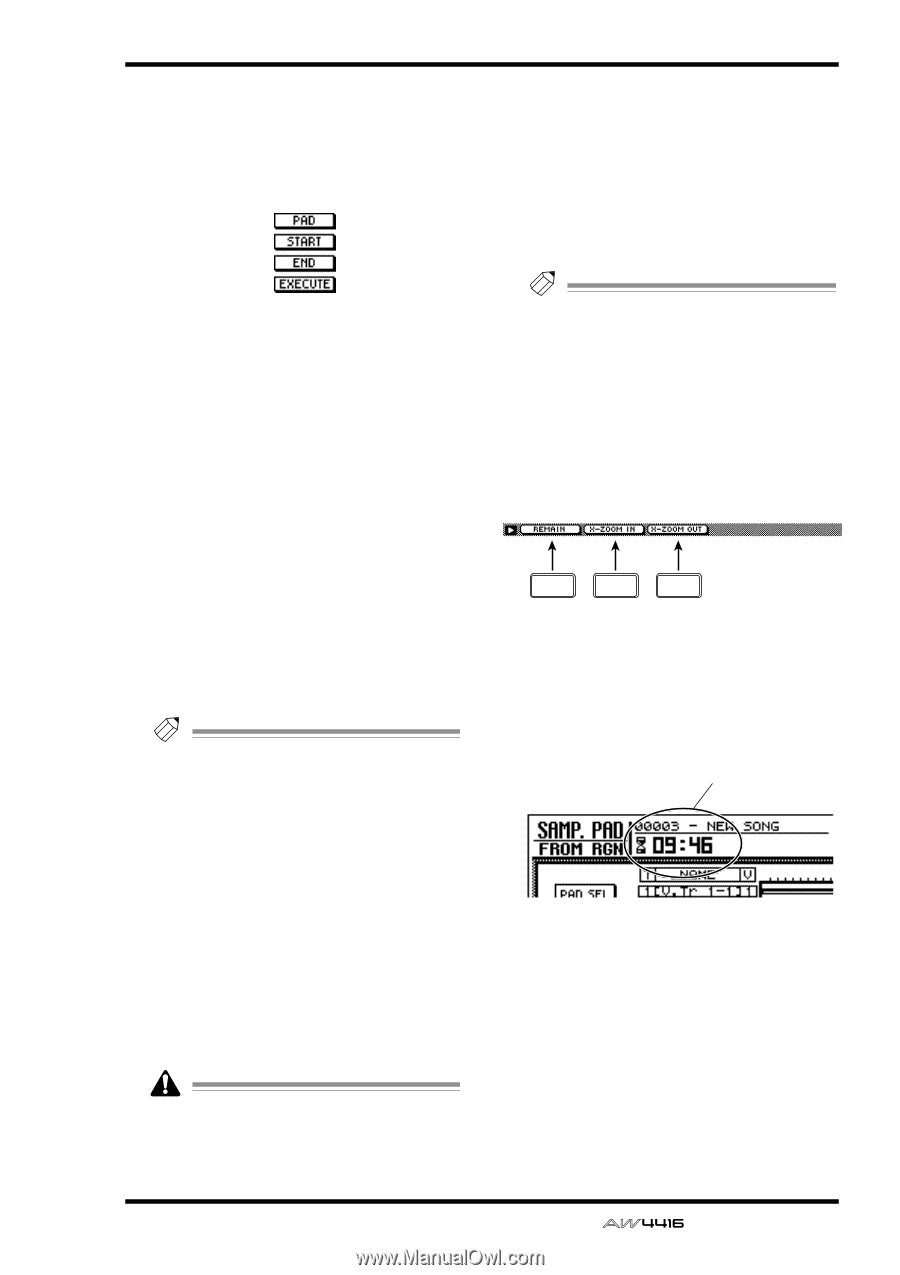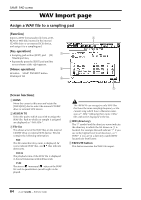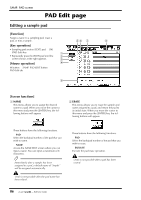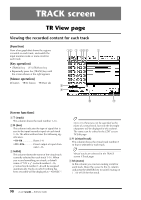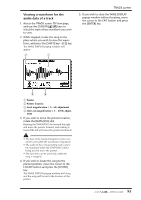Yamaha AW4416 Reference Guide - Page 96
Additional functions in the Trig., List
 |
View all Yamaha AW4416 manuals
Add to My Manuals
Save this manual to your list of manuals |
Page 96 highlights
B ERASE menu Using this menu, a specified range of events recorded in the convenience sequencer can be erased. When you move the cursor here and press the [ENTER] key, the following buttons will appear. These buttons have the following functions. q PAD Select the pad track from which you wish to erase events. q START q END Specify the beginning (START) and end (END) of the range that you wish to erase from the pad track specified by PAD. q EXECUTE Execute the erase command. C PAD This column shows the pad and pad number (A1-A8/B1-B8). D NAME (pad name) This column shows the name of each pad. Pads to which nothing has been assigned will be displayed as "-NO ASN-". Tip! When you assign a sample to a pad, it will automatically be given a default name of "Smpltr". To edit the name, use the SAMP. PAD screen PAD Edit page (¡ P.86). E R (recording) buttons These buttons enable recording for each pad. When you move the cursor to a button and press the [ENTER] key, the O display will change to q, and your performance on the pad can be recorded as events. F M (mute) buttons These are mute switches for each pad. When you move the cursor to a button and press the [ENTER] key, the O display will change to q, and that pad track will no longer be played back. If bank A (B) is selected by the BANK pad, pads 1-8 of bank B (A) will be forcibly muted. To cancel muting, press the BANK switch to change banks. SAMP. PAD screen G Pad track view The timing at which trigger events are played can be recorded separately for each pad on these tracks. The bar graphs indicate the time from when a pad was pressed until it was released. H Parameter area The parameters required in order to execute the editing operation can be set in this area. Tip! For the procedure of recording or playing your pad performances, and copying or erasing a recorded performance, refer to Operation Guide "Chapter 12. Sampling pads." s Additional functions in the Trig. List page In the Trig. List page you can press the [SHIFT] key to assign the following additional functions to the [F1]-[F3] keys. F1 F2 F3 • [F1] (REMAIN) key The counter will show the remaining time available for recording in the track. When you press the [SHIFT] key + [F1] (REMAIN) key once again, the usual counter display will reappear. Remaining time for recording in the track • [F2] (X-ZOOM IN) key Each time you press the [SHIFT] key + [F2] (XZOOM IN) key, the pad track view will zoom-in horizontally (three levels). • [F3] (X-ZOOM OUT) key Each time you press the [SHIFT] key + [F3] (XZOOM OUT) key, the pad track view will zoom-out horizontally (three levels). 89 - Reference Guide