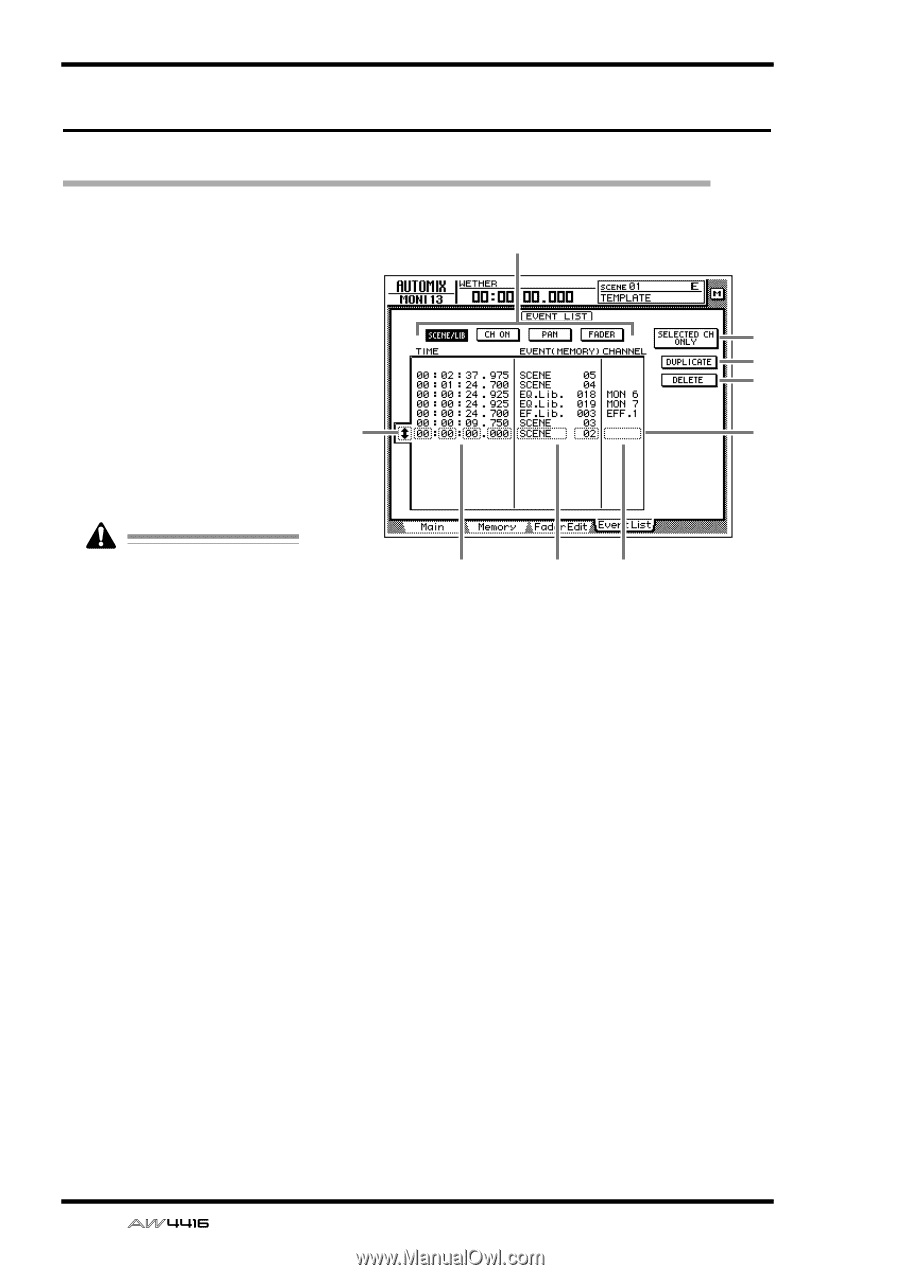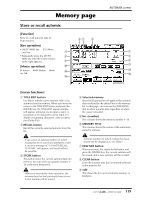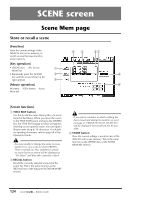Yamaha AW4416 Reference Guide - Page 129
Event List
 |
View all Yamaha AW4416 manuals
Add to My Manuals
Save this manual to your list of manuals |
Page 129 highlights
AUTOMIX screen Event List page Edit events off-line [Function] Perform off-line editing of the 1 scene/library recall, channel on/ off, pan, and fade operations recorded in the automix. [Key operation] 7 • [AUTO MIX] key ¡ [F4] (Event List) key 8 9 • Repeatedly press the [AUTO MIX] key until the screen shown at the right appears. 2 3 [Mouse operation] M button ¡ AMIX button ¡ Event List tab This page cannot be operated while automix is being played or recorded. Also, if automix playback or recording is started when this page is displayed, the display will automatically change to the AUTOMIX screen Main page. 4 5 6 [Screen functions] A Event list select buttons Of the events recorded in automix, these buttons select the type of automix events that will be displayed in the event list. Move the cursor to one of the four buttons, and press the [ENTER] key to select the type of events. Each button corresponds to the following events. q SCENE/LIB (scene/library) button Scene memory and library recall events will be displayed. The following types of events will be displayed. • SCENE .......... Scene memory recall events. The numeric value indicates the scene number. • EQ. Lib. ........ EQ library recall events. The numeric value indicates the EQ library number. • DY. Lib.......... Dynamics library recall events. The numeric value indicates the dynamics library number. 122 - Reference Guide • EF. Lib............Effect library recall events. The numeric value indicates the effect library number. • CH. Lib..........Channel library recall events. The numeric value indicates the channel library number. q CH ON (channel on) button On/off events of each channel will be displayed. q PAN button Pan operation events of each channel will be displayed. q FADER button Fader operation events of each channel will be displayed. B Event selection cursor Move the cursor to this area and rotate the [DATA/JOG] dial to select the data that you wish to edit.