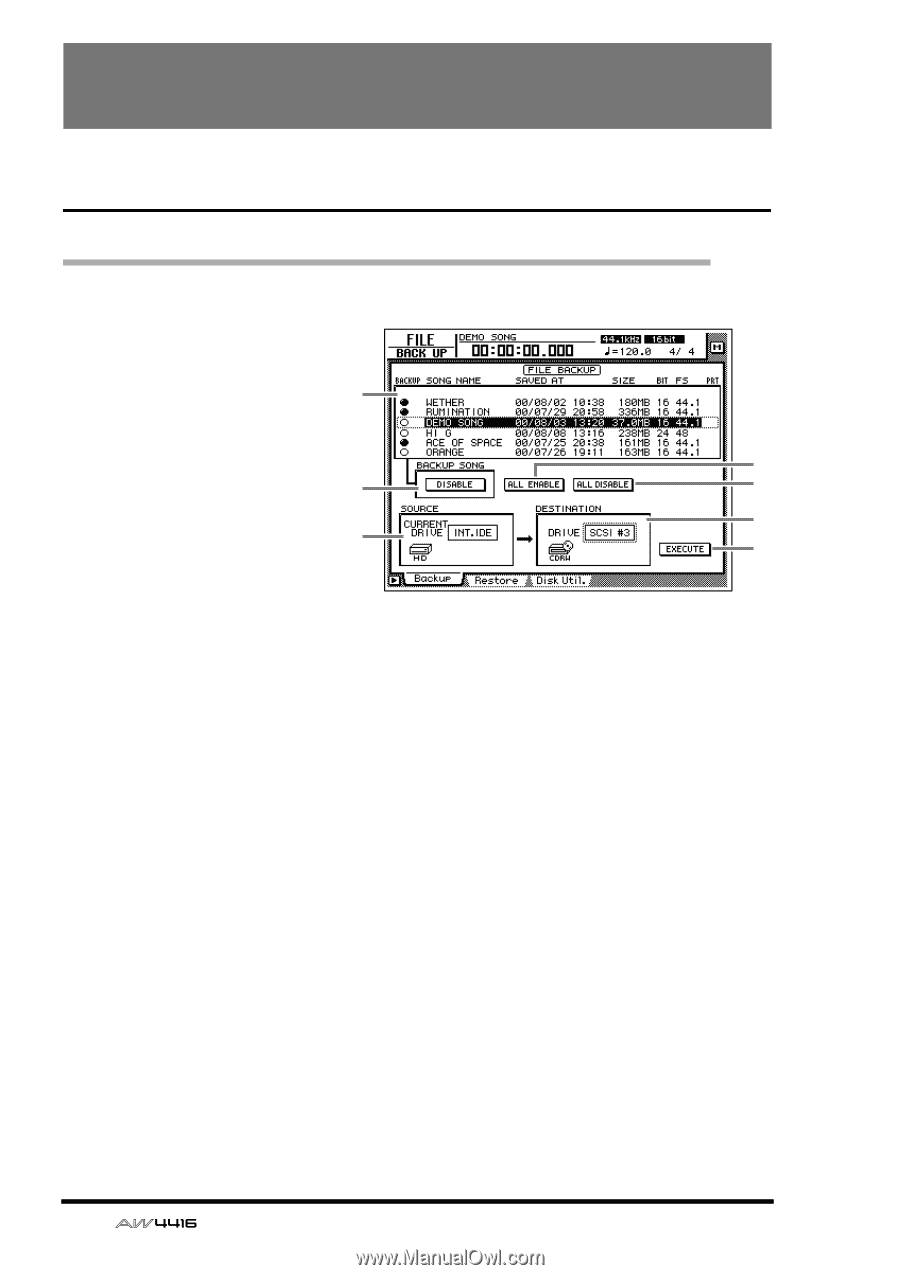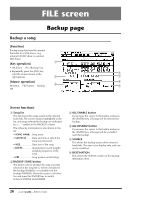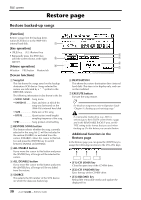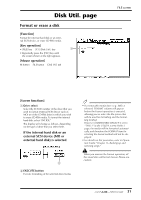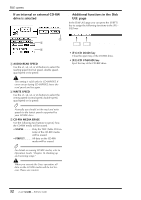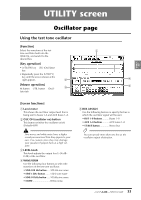Yamaha AW4416 Reference Guide - Page 35
FILE screen, Backup - hard drive size
 |
View all Yamaha AW4416 manuals
Add to My Manuals
Save this manual to your list of manuals |
Page 35 highlights
FILE screen Backup page Backup a song [Function] Backup song data from the internal hard disk to a SCSI device (e.g., internal CD-RW drive or external MO drive). [Key operation] 1 • [FILE] key ¡ [F1] (Backup) key • Repeatedly press the [FILE] key until the screen shown at the right appears. 2 3 4 [Mouse operation] 6 M button ¡ FILE button ¡ Backup 5 7 tab [Screen functions] A Song list This list shows the songs saved on the internal hard disk. The current song is highlighted in the list, and songs selected for backup are indicated by a "q" symbol in the BACKUP column. The following information is also shown in the list. • SONG NAME .. Song name • SAVED AT ........ Date and time at which the song was last saved • SIZE Data size of the song • BIT/FS Quantization (word length)/ sampling frequency of the song • PRT Song protect on/off setting B BACKUP SONG button This button selects whether the song currently selected in the song list 1 will be included in the backup (ENABLE) or excluded from the backup (DISABLE). Move the cursor to this button and press the [ENTER] key to switch between ENABLE and DISABLE. C ALL ENABLE button If you move the cursor to this button and press the [ENTER] key, all songs will be selected for backup. D ALL DISABLE button If you move the cursor to this button and press the [ENTER] key, all songs will be excluded from the backup. E SOURCE This shows the backup source drive (internal hard disk). This item is for display only, and cannot be modified. F DESTINATION This selects the SCSI ID number of the backup destination drive. 28 - Reference Guide