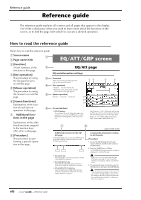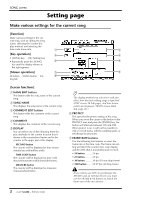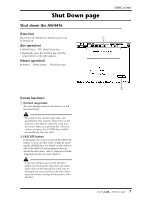Yamaha AW4416 Reference Guide - Page 9
Setting Make various settings for the current song
 |
View all Yamaha AW4416 manuals
Add to My Manuals
Save this manual to your list of manuals |
Page 9 highlights
SONG screen Setting page Make various settings for the current song [Function] Make various settings for the cur- rent song, such as editing the song name, selecting the counter dis- play method, and selecting the time code frame rate. 1 2 [Key operation] 3 4 • [SONG] key ¡ [F2] (Setting) key • Repeatedly press the [SONG] 5 6 key until the display shown at the right appears. [Mouse operation] 7 9 M button ¡ SONG button ¡ Set- 8 ting tab [Screen functions] A NAME EDIT button This button edits the song name of the current song. B SONG NAME This displays the song name of the current song. C COMMENT EDIT button This button edits the comment of the current song. D COMMENT This displays the comment of the current song. E DISPLAY You can select one of the following three display methods for the current location that is shown in the counter/level meter and in the counter in the upper part of the display. q SECOND button The counter will be displayed as time (hours/ minutes/seconds/milliseconds). q TIME CODE button The counter will be displayed as time code (hours/minutes/seconds/frames/sub-frames). q MEASURE button The counter will be displayed as measures (measures/beats/ticks). Tip! The display method you select here will also affect how the track editing range is specified (EDIT screen TR Edit page), and how locate points are displayed (TRACK screen Mark Adj. page etc.). F PROTECT This specifies the protect setting of the song. When you move the cursor to the button in the PROTECT area and press the [ENTER] key, the button will alternate between ON and OFF. When protect is on, it will not be possible to edit or record tracks, edit the sampling pads, or set/change locate points. G FRAME RATE buttons Use the following four buttons to select the frame rate of the time code. The frame rate setting will affect the counter time code display and the MTC that is transmitted and received. • 24 button ...........24 fps • 25 button ...........25 fps • 30 button ...........30 fps (30 non-drop frame) • 30D button ........29.97 fps (30 drop-frame) If you wish to use MTC to synchronize the AW4416 and an external device, you must use the FRAME RATE buttons to match the frame rate of the two devices. 2 - Reference Guide