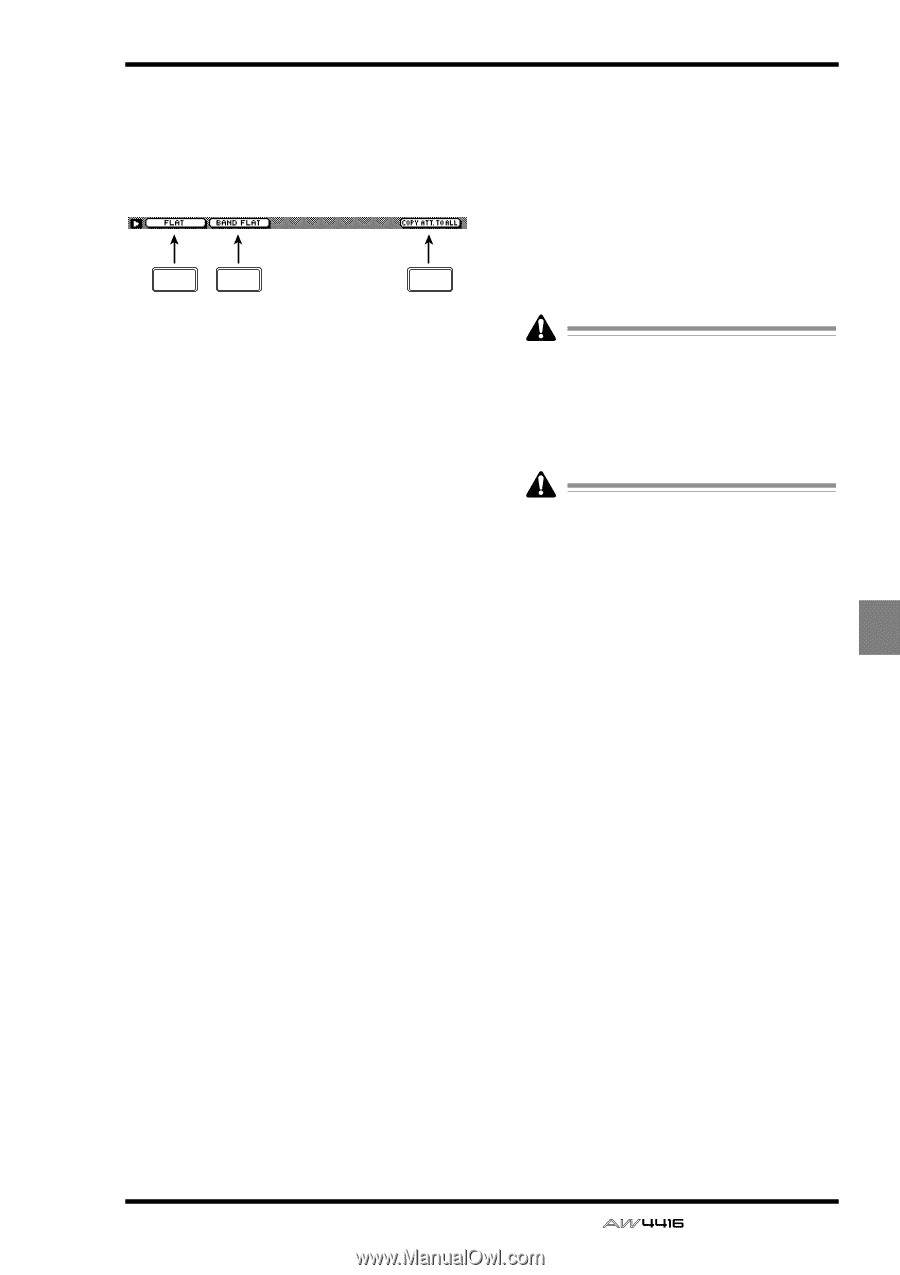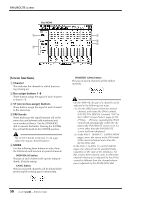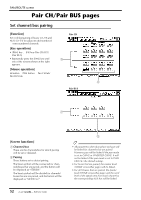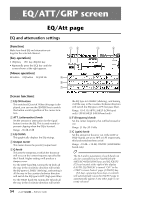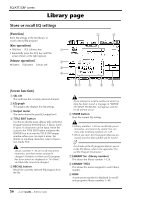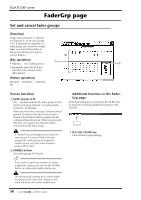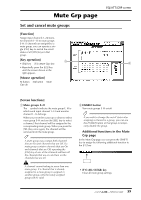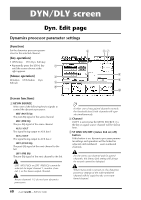Yamaha AW4416 Reference Guide - Page 62
Additional functions in the EQ, Att Copying the attenuation setting, to all channels
 |
View all Yamaha AW4416 manuals
Add to My Manuals
Save this manual to your list of manuals |
Page 62 highlights
s Additional functions in the EQ/ Att page In the EQ/Att page you can press the [SHIFT] key to assign the following additional functions to the [F1]-[F2] and [F5] keys. F1 F2 F5 • [F1] (FLAT) key Reset all bands to a boost/cut amount of 0.0 dB (off if HPF/LPF is selected). • [F2] (BAND FLAT) key Reset only the selected band to a boost/cut amount of 0.0 dB (off if HPF/LPF is selected). • [F5] (COPY ATT. TO ALL) key Copy the attenuation setting of the selected channel to all channels. (However, the stereo output channel is excepted.) EQ/ATT/GRP screen q Copying the attenuation setting to all channels [Procedure] 1. Access the EQ/Att page for the copy source channel, and move the cursor to the ATT. knob. 2. Press the [SHIFT] key + [F5] key. A CONFIRMATION popup window will appear, asking you to confirm the copy. If the cursor is at a location other than the ATT. knob, a message of "Can't Copy This Parameter" will appear, and the copy will not occur. 3. To execute the copy, move the cursor to the OK button and press the [ENTER] key. Only the attenuation setting will be copied. If you wish to copy EQ settings, you must store the settings in the library and recall them into the copy destination channel. For the procedure refer to page 47. EQ/ATT /GRP 55 - Reference Guide