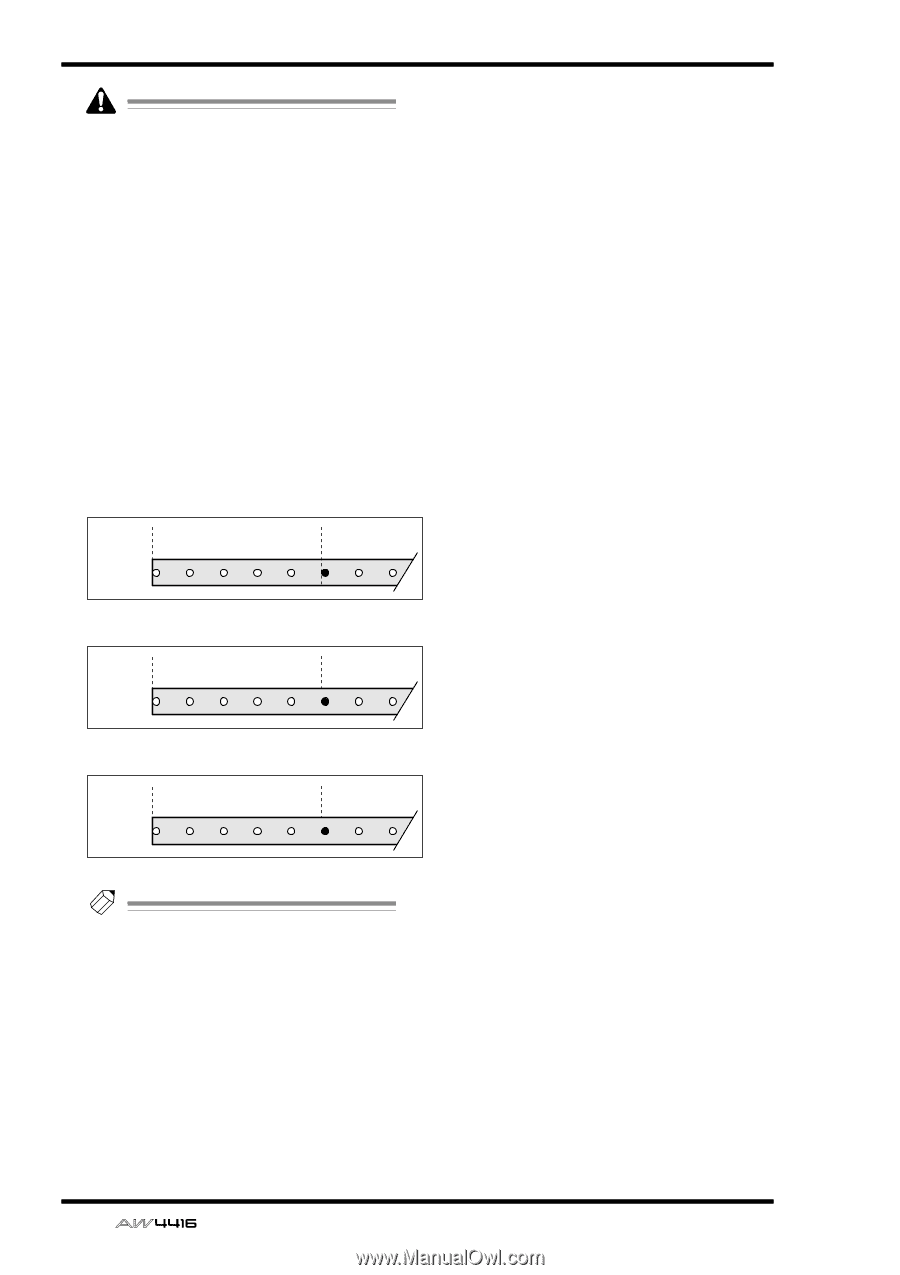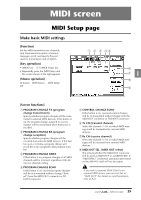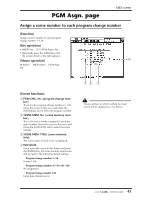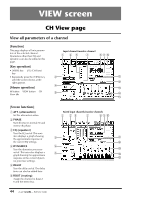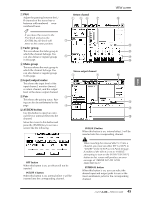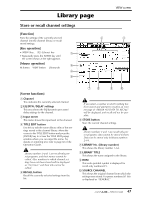Yamaha AW4416 Reference Guide - Page 49
SYNC AVE. sync average, SYNC OFFSET, MMC DEV. MIDI Machine Control, device
 |
View all Yamaha AW4416 manuals
Add to My Manuals
Save this manual to your list of manuals |
Page 49 highlights
MIDI screen When using MMC, you must match the device ID of the AW4416 and the external MIDI device. For details on setting the device ID, refer to MMC DEV.6. D SYNC AVE. (sync average) When the AW4416 is used as an MTC slave, this parameter specifies the precision with which MTC will be received. Normally you will use this with the "OFF" button selected. However if synchronization is unreliable, try the 1 or 2 setting. E SYNC OFFSET When the AW4416 is used as an MTC slave, this parameter specifies how the absolute time of the AW4416 will be shifted relative to the time code (MTC) received from the external device. You can specify a range of "- 24:00:00:00.00"-"+24:00:00:00.00". Sync offset= 00:00:00:00.00 Received time code 00:00:00:00.00 Song 00:00:05:00.00 Sync offset= +00:30:00:00.00 Received time code 00:30:00:00.00 Song 00:35:00:00.00 Sync offset= -01:00:00:00.00 Received time code 23:00:00:00.00 Song 23:05:00:00.00 Tip! The offset value you specify here does not affect the MTC that is transmitted from the MTC OUT connector of the AW4416. If you want the MTC transmitted from the MTC OUT connector to be shifted relative to the absolute time of the AW4416, you must adjust the Time Code Top (SONG screen Setting page). F MMC DEV. (MIDI Machine Control device) When using MMC for remote control, specify a device ID of 1-127 to distinguish each device. 42 - Reference Guide