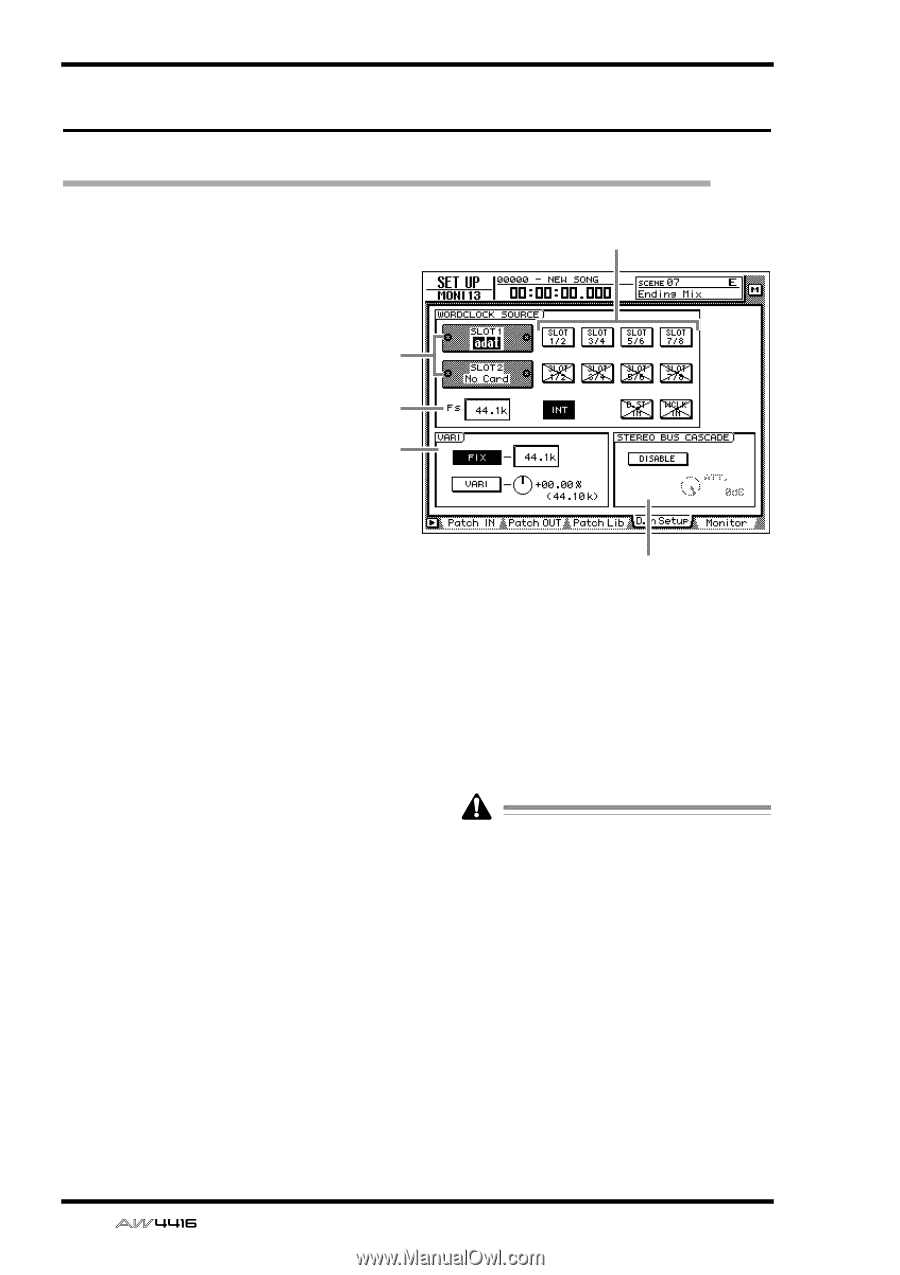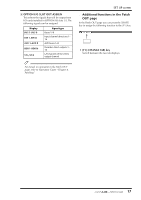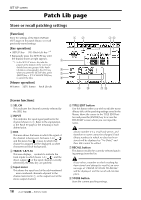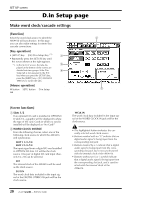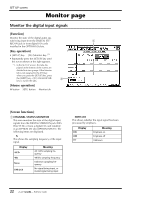Yamaha AW4416 Reference Guide - Page 27
D.in Setup Make word clock/cascade settings
 |
View all Yamaha AW4416 manuals
Add to My Manuals
Save this manual to your list of manuals |
Page 27 highlights
SET UP screen D.in Setup page Make word clock/cascade settings [Function] Select the word clock source to which the AW4416 will synchronize. In this page you can also make settings for stereo bus cascade connections. [Key operation] • [SETUP] key ¡ [F4] (D.in Setup) key (*1) 1 • Repeatedly press the [SETUP] key until the screen shown at the right appears. *1. In the SET UP screen, the tabs dis- 3 played at the bottom of the screen are divided into two groups. If the D.in 4 Setup tab is not assigned to the [F4] key when you press the [SETUP] key, press the [SHIFT] key + [F1] (CHANGE TAB) key to switch the tabs. [Mouse operation] M button ¡ SETU button ¡ D.in Setup tab 2 5 [Screen functions] A Slots 1/2 If an optional I/O card is installed in OPTION I/ O slots 1/2, a graphic will be displayed to show the type of I/O card. Cards in which no card is installed will be displayed as "No Card!" B WORD CLOCK SOURCE From the following choices, select one of the following clock source to which the AW4416 will synchronize. q SLOT 1 1/2-7/8 q SLOT 2 1/2-7/8 The input signal from a digital I/O card installed in OPTION I/O slots 1/2 will be the clock source. One pair of digital I/O card input channels 1/2-7/8 can be selected. q INT The internal clock of the AW4416 will be used as the clock source. q D.ST IN The word clock data included in the input signal of the DIGITAL STEREO IN jack will be the clock source. 20 - Reference Guide q WCLK IN The word clock data included in the input signal of the WORD CLOCK IN jack will be the clock source. • The highlighted button indicates the currently selected word clock source. • Buttons marked with an "X" indicate that no digital audio signal is being input from the corresponding slot/jack. • Buttons marked by a / indicate that a digital audio signal is being input from the corresponding slot/jack, but is not synchronized with the internal clock of the AW4416. • Buttons without an X or / symbol indicate that a digital audio signal is being input from the corresponding slot/jack, and is synchronized with the internal clock of the AW4416.