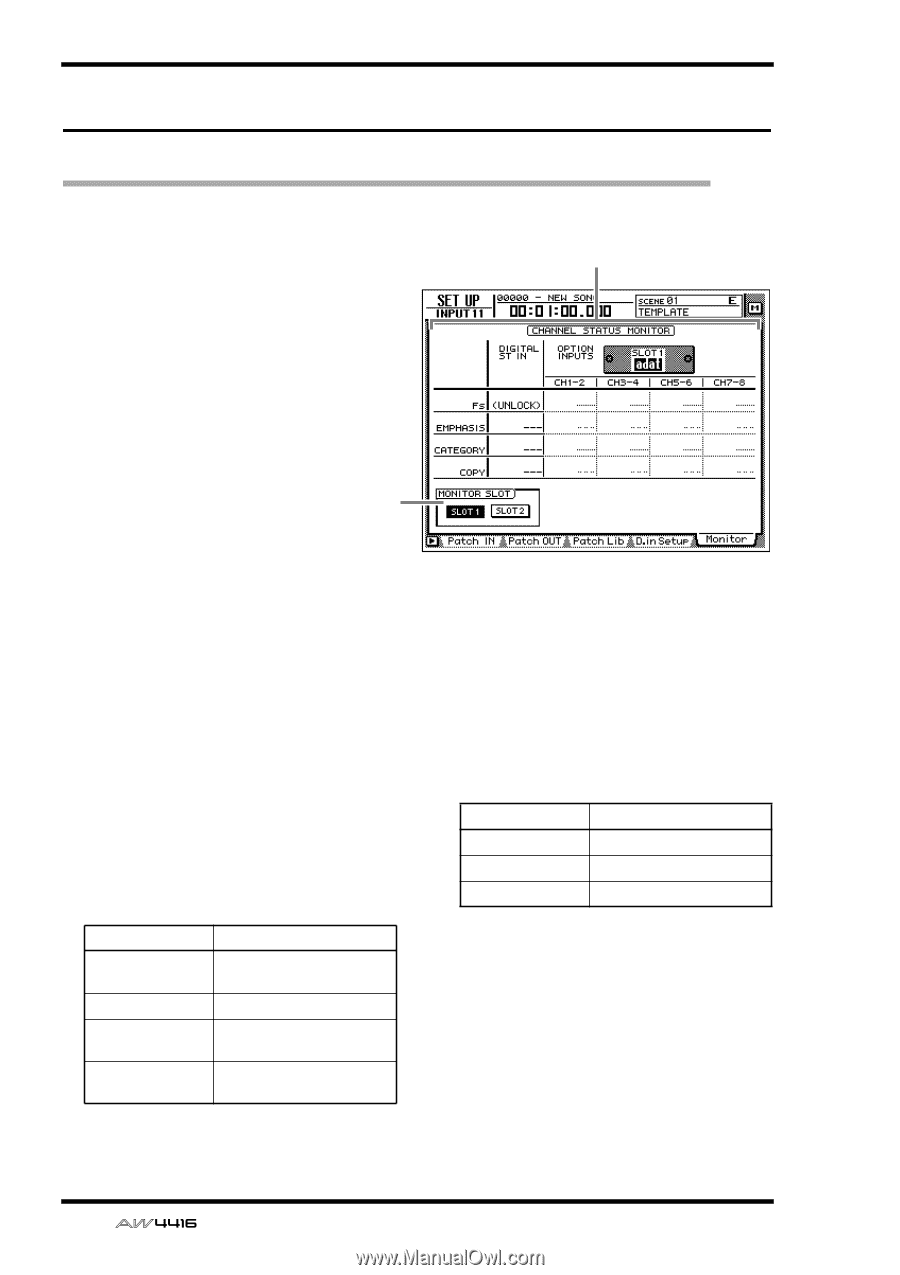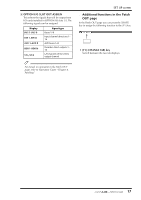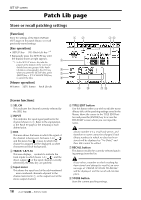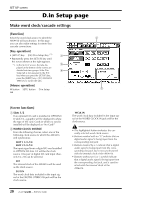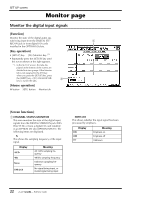Yamaha AW4416 Reference Guide - Page 29
Monitor Monitor the digital input signals
 |
View all Yamaha AW4416 manuals
Add to My Manuals
Save this manual to your list of manuals |
Page 29 highlights
SET UP screen Monitor page Monitor the digital input signals [Function] Monitor the state of the digital audio sig- nals being input from the DIGITAL STE- 1 REO IN jack or from digital I/O cards installed in the OPTION I/O slots. [Key operation] • [SETUP] key ¡ [F5] (Monitor) key (*1) • Repeatedly press the [SETUP] key until the screen shown at the right appears. *1. In the SET UP screen, the tabs dis- played at the bottom of the screen are divided into two groups. If the Monitor tab is not assigned to the [F5] key when you press the [SETUP] key, press the [SHIFT] key + [F1] (CHANGE TAB) 2 key to switch the tabs. [Mouse operation] M button ¡ SETU button ¡ Monitor tab [Screen functions] A CHANNEL STATUS MONITOR This area monitors the state of the digital input signals from the DIGITAL STEREO IN jack (DIGITAL ST IN) or from a digital I/O card installed in an OPTION I/O slot (OPTION INPUTS). The following items are displayed. q Fs This shows the sampling frequency of the input signal. Display 44.1k 48k None UNLOCK Meaning 44.1 kHz sampling frequency 48 kHz sampling frequency Unknown sampling frequency No signal being input, or invalid signal being input q EMPHASIS This shows whether the input signal has been processed by emphasis. Display ON OFF ??? Meaning Emphasis on Emphasis off Unknown 22 - Reference Guide