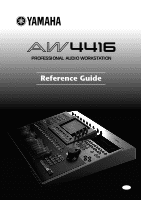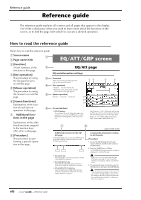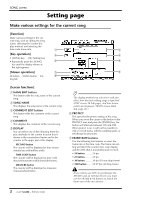Table of contents
vi
— Reference Guide
Option page . . . . . . . . . . . . . . . . . . . . . . . . . . . . . . . . . . . . . . . . 79
Monitor the output level of option I/O cards
. . . . . . . . . . . . . . .
79
SAMP. PAD screen . . . . . . . . . . . . . . . . . . . . . . . . .
80
From Rgn. page
. . . . . . . . . . . . . . . . . . . . . . . . . . . . . . . . . . . . . 80
Assign a region to a sampling pad
. . . . . . . . . . . . . . . . . . . . . . .
80
CD Import page . . . . . . . . . . . . . . . . . . . . . . . . . . . . . . . . . . . . . 82
Assign CD-DA to a sampling pad . . . . . . . . . . . . . . . . . . . . . . . .
82
WAV Import page
. . . . . . . . . . . . . . . . . . . . . . . . . . . . . . . . . . . 84
Assign a WAV file to a sampling pad
. . . . . . . . . . . . . . . . . . . . .
84
PAD Edit page
. . . . . . . . . . . . . . . . . . . . . . . . . . . . . . . . . . . . . . 86
Editing a sample pad
. . . . . . . . . . . . . . . . . . . . . . . . . . . . . . . . .
86
Trig. List page . . . . . . . . . . . . . . . . . . . . . . . . . . . . . . . . . . . . . . . 88
Recording and playing sampling pad operations
. . . . . . . . . . . .
88
TRACK screen
. . . . . . . . . . . . . . . . . . . . . . . . . . . .
90
TR View page . . . . . . . . . . . . . . . . . . . . . . . . . . . . . . . . . . . . . . . 90
Viewing the recorded content for each track
. . . . . . . . . . . . . . .
90
V. Track page . . . . . . . . . . . . . . . . . . . . . . . . . . . . . . . . . . . . . . . 94
Switching virtual tracks
. . . . . . . . . . . . . . . . . . . . . . . . . . . . . . .
94
Stereo page
. . . . . . . . . . . . . . . . . . . . . . . . . . . . . . . . . . . . . . . . 95
Playing or erasing the stereo track
. . . . . . . . . . . . . . . . . . . . . . .
95
Mark Adj. page . . . . . . . . . . . . . . . . . . . . . . . . . . . . . . . . . . . . . . 97
Adjust or erase locate points or markers . . . . . . . . . . . . . . . . . . .
97
EDIT screen
. . . . . . . . . . . . . . . . . . . . . . . . . . . . . .
99
TR Edit page . . . . . . . . . . . . . . . . . . . . . . . . . . . . . . . . . . . . . . . . 99
Edit tracks
. . . . . . . . . . . . . . . . . . . . . . . . . . . . . . . . . . . . . . . . .
99
V.TR Edit page
. . . . . . . . . . . . . . . . . . . . . . . . . . . . . . . . . . . . . 107
Edit virtual tracks
. . . . . . . . . . . . . . . . . . . . . . . . . . . . . . . . . . .
107
CD Import page . . . . . . . . . . . . . . . . . . . . . . . . . . . . . . . . . . . . 109
Import CD-DA to an audio track
. . . . . . . . . . . . . . . . . . . . . . .
109
WavImport page
. . . . . . . . . . . . . . . . . . . . . . . . . . . . . . . . . . . 111
Import a WAV file to an audio track . . . . . . . . . . . . . . . . . . . . .
111
TR Import page
. . . . . . . . . . . . . . . . . . . . . . . . . . . . . . . . . . . . 113
Import a track from an existing song . . . . . . . . . . . . . . . . . . . . .
113
AUTOMIX screen
. . . . . . . . . . . . . . . . . . . . . . . . .
115
Main page
. . . . . . . . . . . . . . . . . . . . . . . . . . . . . . . . . . . . . . . . 115
Make basic automix settings . . . . . . . . . . . . . . . . . . . . . . . . . . .
115
Memory page . . . . . . . . . . . . . . . . . . . . . . . . . . . . . . . . . . . . . . 119
Store or recall automix . . . . . . . . . . . . . . . . . . . . . . . . . . . . . . .
119