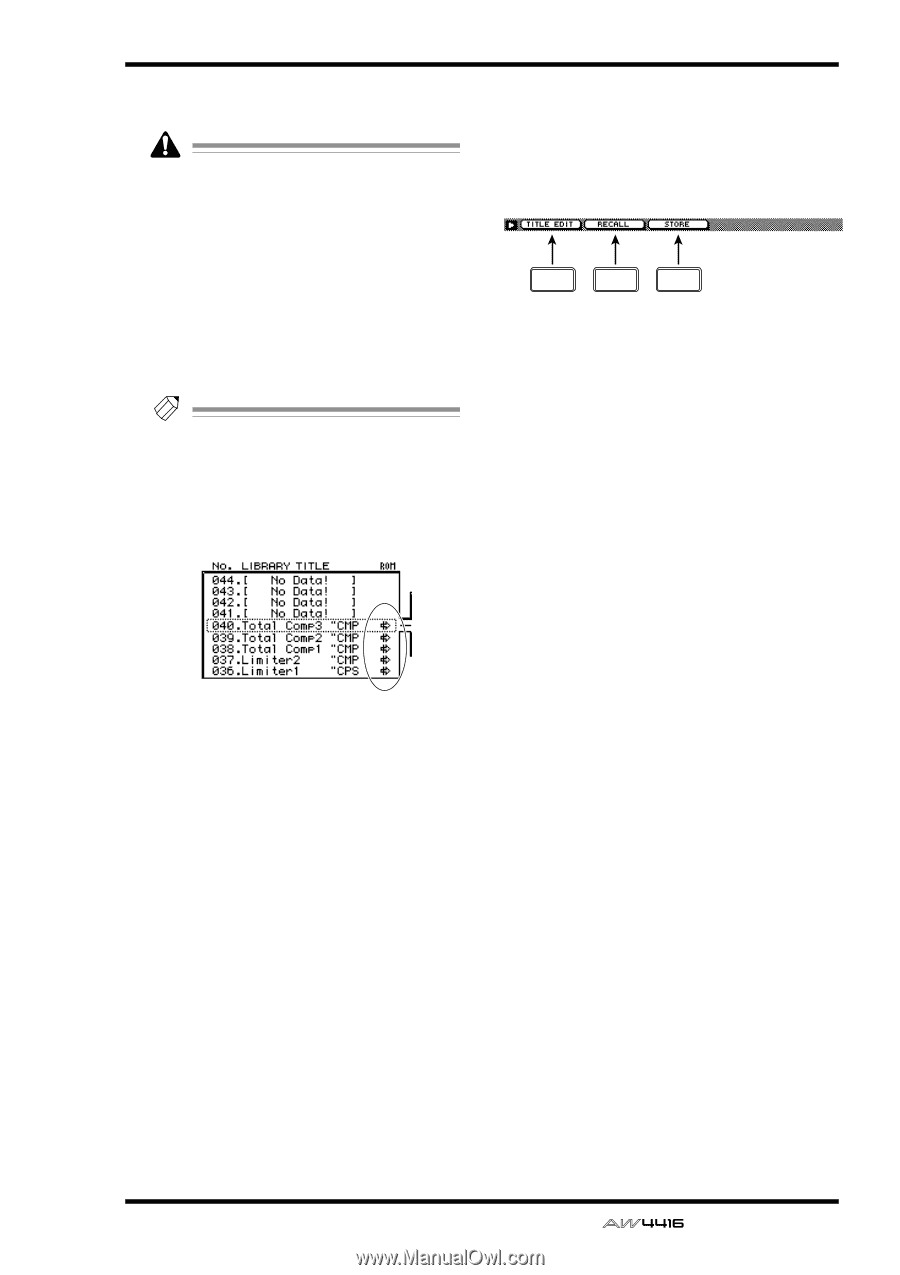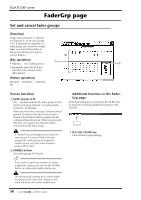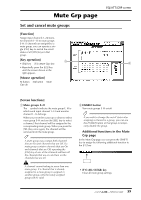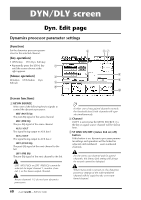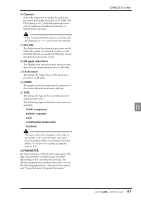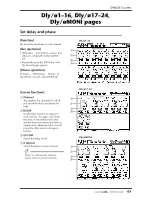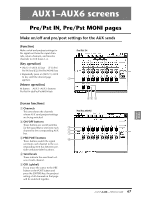Yamaha AW4416 Reference Guide - Page 70
Additional functions in the, Library F1] TITLE EDIT key, F2] RECALL key, F3] STORE key
 |
View all Yamaha AW4416 manuals
Add to My Manuals
Save this manual to your list of manuals |
Page 70 highlights
G STORE button Store the current dynamics settings. • Library numbers 1-40 are recall-only; data cannot be stored in them. You can store only to library numbers 41-128. • When you execute the Store operation, the dynamics program that had been stored in that number will be erased. H LIBRARY No. (library number) This displays the library number 1-128. I LIBRARY TITLE This displays the name assigned to the library and the type of dynamics processor. Tip! Library numbers in which nothing has been stored are displayed as "No Data!" J ROM This write-prohibit symbol is displayed for recall-only library numbers 1-40. DYN/DLY screen s Additional functions in the Library page In the Library page you can press the [SHIFT] key to assign the following functions to the [F1]-[F3] keys. F1 F2 F3 • [F1] (TITLE EDIT) key Use this to edit the name (library title) assigned to settings in the library. This is the same function as the 5 TITLE EDIT button. • [F2] (RECALL) key Recall the currently selected dynamics settings from the list. This is the same function as the 6 RECALL button. • [F3] (STORE) key Store the current dynamics settings. This is the same function as the 7 STORE button. K Selected program Store/recall operations will apply to the program enclosed by a dotted line in the library list. In this page, you can always use the [DATA/ JOG] dial to select the program, regardless of where the cursor is located. L CURVE/TYPE Of the dynamics programs stored in the library, the response and type of the currently selected dynamics program are shown in this area. 63 - Reference Guide