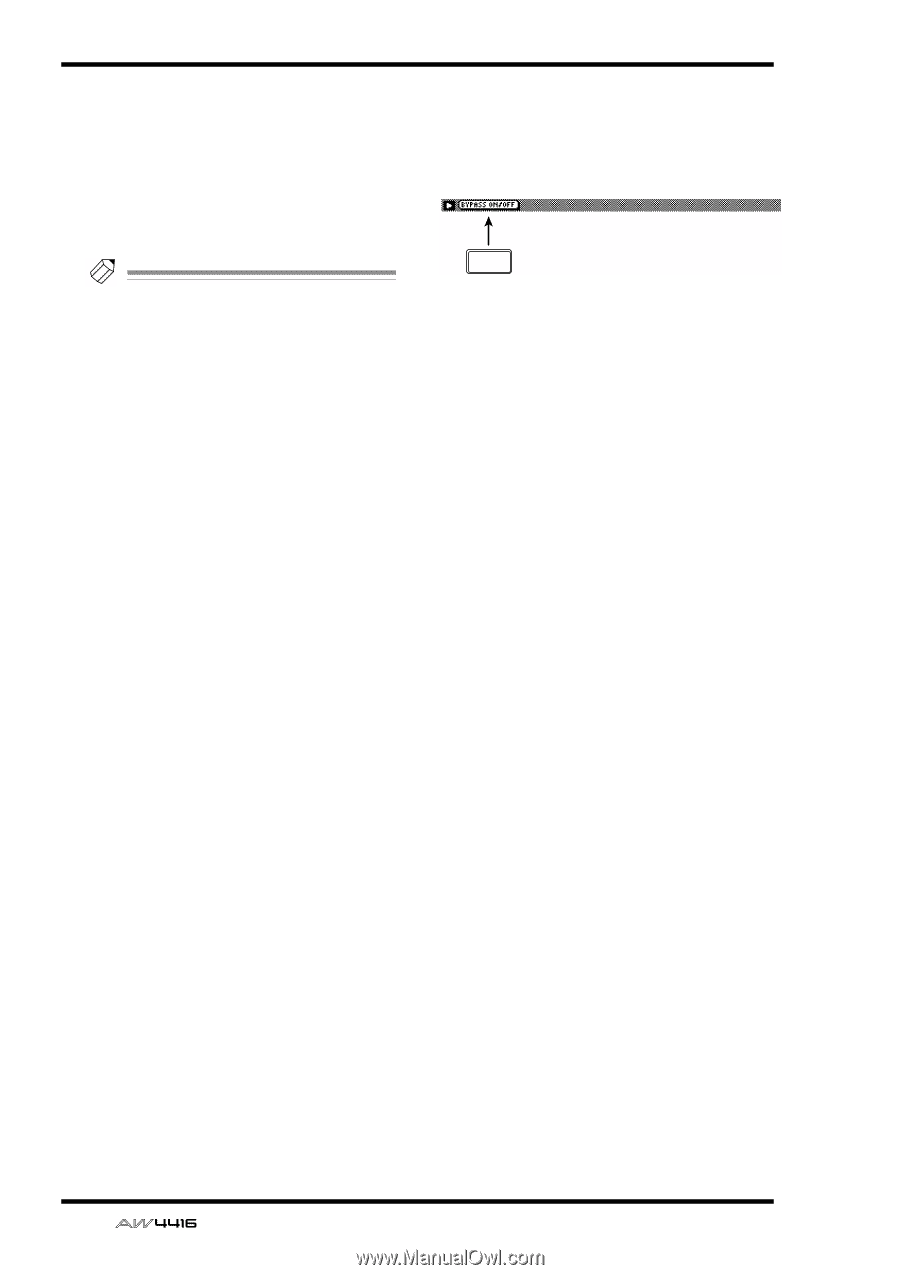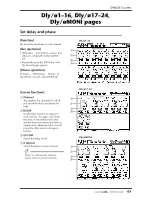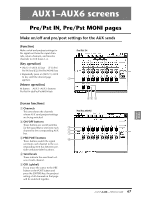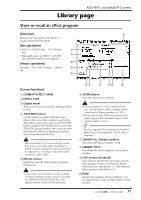Yamaha AW4416 Reference Guide - Page 77
Additional functions in the Eff, Edit F1] BYPASS ON/OFF key
 |
View all Yamaha AW4416 manuals
Add to My Manuals
Save this manual to your list of manuals |
Page 77 highlights
AUX7/EFF1 and AUX8/EFF2 screens G MIX BAL. (mix balance) knob This knob adjust the mix amount of the effect sound. A setting of 0% will output only the original sound, 50% will output equal amounts of direct and effect sound, and 100% will output only the effect sound. If the effect is patched via AUX send/return, set this to 100%. If the effect is inserted in a specific channel, adjust this to the desired value. Tip! This knob will be located in the same place regardless of the effect type. s Additional functions in the Eff Edit page In the Eff Edit page you can press the [SHIFT] key to assign the following function to the [F1] key. F1 • [F1] (BYPASS ON/OFF) key Switch effect bypass on/off. This is the same function as the 2 BYPASS ON/OFF button. 70 - Reference Guide