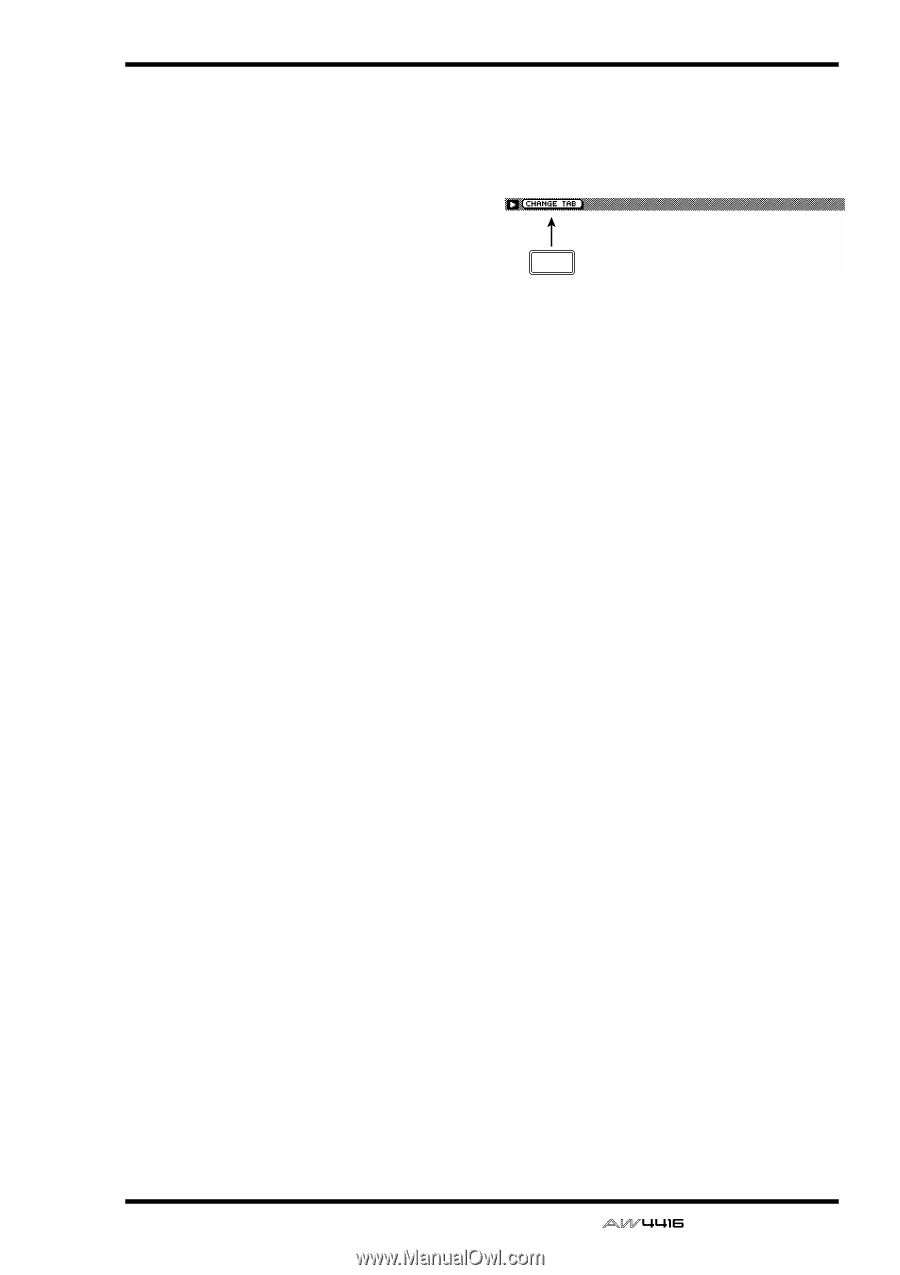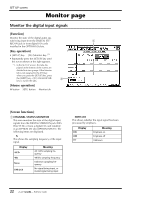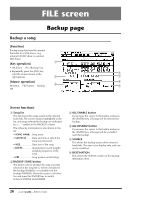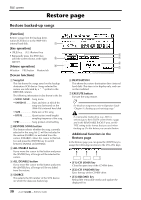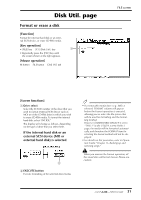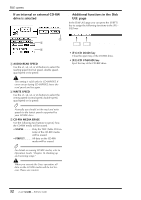Yamaha AW4416 Reference Guide - Page 34
Additional functions in the Solo, Setup
 |
View all Yamaha AW4416 manuals
Add to My Manuals
Save this manual to your list of manuals |
Page 34 highlights
q LAST SOLO When the Solo function is on, only the channel last-selected by pressing its [ON] key will be monitored. q MIX SOLO When the Solo function is on, all channels selected by pressing their [ON] keys will be monitored. D LEVEL This adjusts the level of the signal that is sent to the SOLO bus when RECORDING SOLO mode is selected for 1. E SOLO SAFE CHANNEL This area selects the channels that will be excluded from the Solo function when MIXDOWN SOLO is selected for 1. Channels that are turned on in this area will not be affected when you press the [SOLO] key. SET UP screen s Additional functions in the Solo Setup page In the Solo Setup page, you can press the [SHIFT] key to assign the following function to the [F1] key. F1 • [F1] (CHANGE TAB) key Switch between the two types of tab display. 27 - Reference Guide