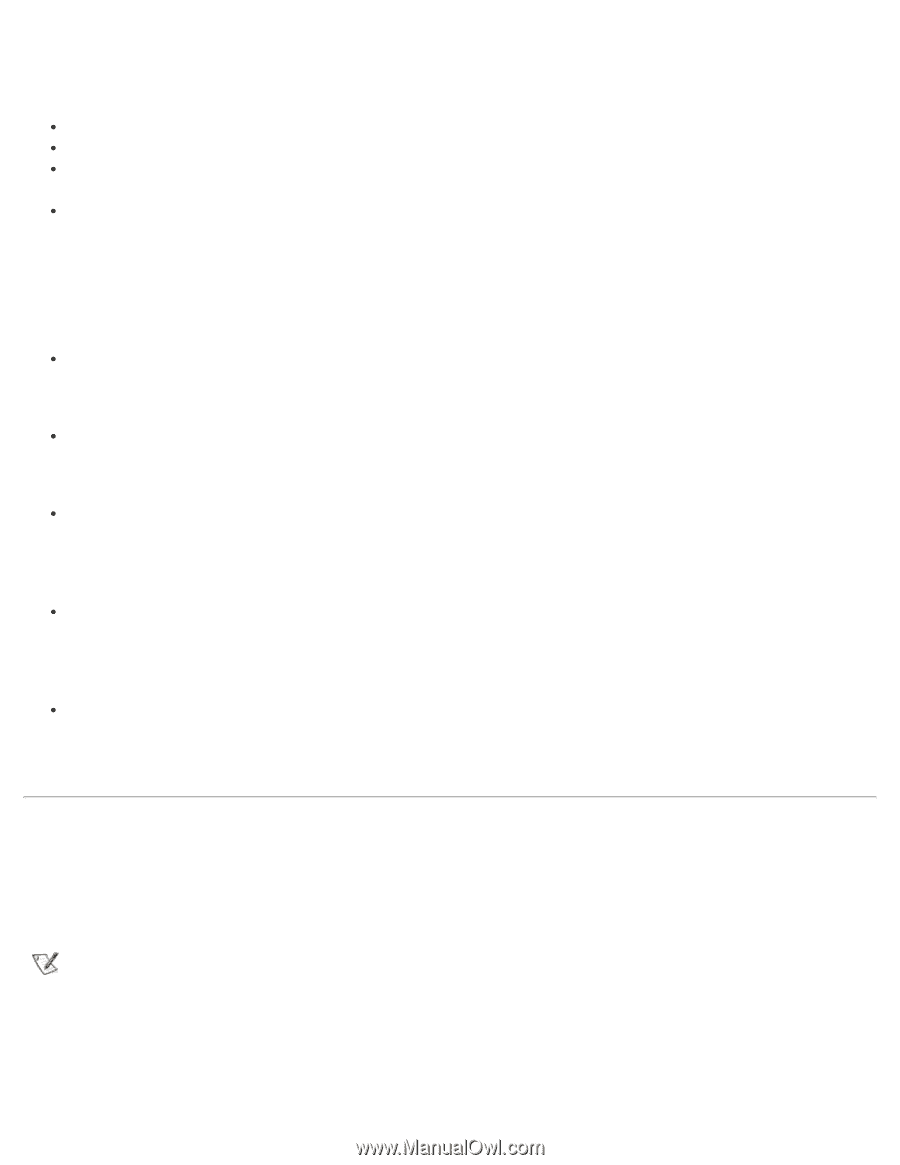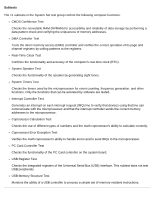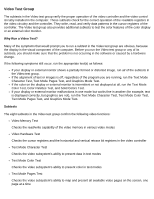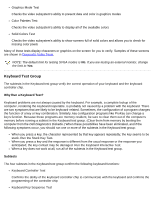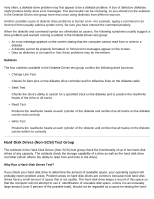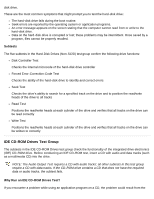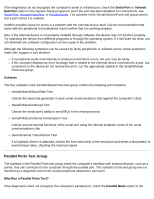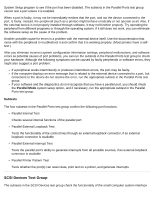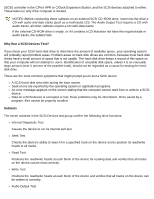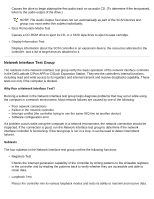Dell Latitude CPi User Guide - Page 129
IDE CD-ROM Drives Test Group, Subtests, Why Run an IDE CD-ROM Drives Test?
 |
View all Dell Latitude CPi manuals
Add to My Manuals
Save this manual to your list of manuals |
Page 129 highlights
disk drive. These are the most common symptoms that might prompt you to test the hard-disk drive: The hard-disk drive fails during the boot routine. Seek errors are reported by the operating system or application programs. An error message appears on the screen stating that the computer cannot read from or write to the hard-disk drive. Data on the hard-disk drive is corrupted or lost; these problems may be intermittent. Once saved by a program, files cannot be properly recalled. Subtests The five subtests in the Hard-Disk Drives (Non-SCSI) test group confirm the following drive functions: Disk Controller Test Checks the internal microcode of the hard-disk drive controller Forced Error-Correction-Code Test Checks the ability of the hard-disk drive to identify and correct errors Seek Test Checks the drive's ability to search for a specified track on the drive and to position the read/write heads of the drive to all tracks Read Test Positions the read/write heads at each cylinder of the drive and verifies that all tracks on the drive can be read correctly Write Test Positions the read/write heads at each cylinder of the drive and verifies that all tracks on the drive can be written to correctly IDE CD-ROM Drives Test Group The subtests in the IDE CD-ROM Drives test group check the functionality of the integrated drive electronics (IDE) CD-ROM drive. Before conducting an IDE CD-ROM test, insert a CD with audio and data tracks (such as a multimedia CD) into the drive. NOTE: The Audio Output Test requires a CD with audio tracks; all other subtests in this test group require a CD with data tracks. If the CD-ROM drive contains a CD that does not have the required data or audio tracks, the subtest fails. Why Run an IDE CD-ROM Drives Test? If you encounter a problem while using an application program on a CD, the problem could result from the