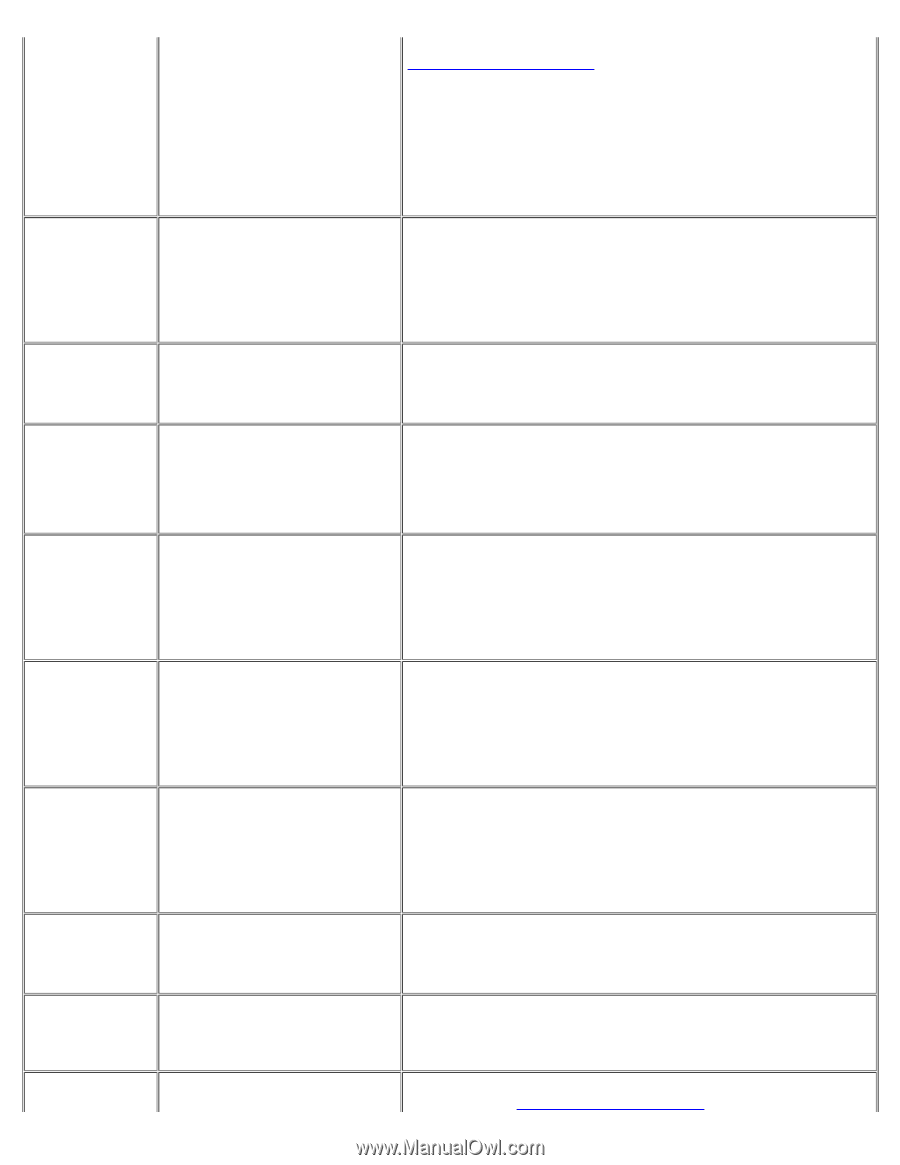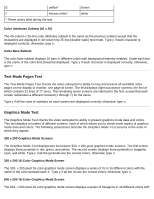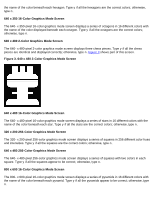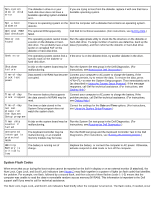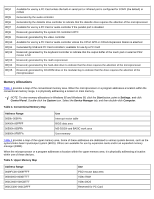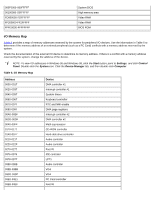Dell Latitude CPi User Guide - Page 145
Run the Stuck Key Test in the Dell Diagnostics. For instructions, see
 |
View all Dell Latitude CPi manuals
Add to My Manuals
Save this manual to your list of manuals |
Page 145 highlights
Keyboard stuck key failure If an external keyboard or keypad is being used, a cable or connector may be loose or the keyboard may be faulty. If the built-in keyboard is being used, the keyboard may be faulty. A key on the built-in keyboard or external keyboard may have been pressed while the computer was booting. Run the Stuck Key Test in the Dell Diagnostics. (For instructions, see Running the Dell Diagnostics.) Memory address line failure at address, read value expecting value An installed memory module may be faulty or improperly seated. Memory allocation error The software you are attempting to run is conflicting with the operating system, another application program, or a utility. Turn off the computer, wait 30 seconds, and then restart it. Try to run the program again. If the problem persists, contact the software company. Memory data line failure at address, read value expecting value An installed memory module may be faulty or improperly seated. Memory double word logic failure at address, read value expecting value An installed memory module may be faulty or improperly seated. Memory odd/even logic failure at address, read value expecting value An installed memory module may be faulty or improperly seated. Memory write/read failure at address, read value expecting value An installed memory module may be faulty or improperly seated. No boot device available The computer cannot find the diskette or hard-disk drive. If the diskette drive is your boot device, make sure that there is a bootable diskette in the drive. If the hard-disk drive is your boot device, make sure that the drive is installed, properly seated, and partitioned as a boot device. No boot sector on hard-disk drive The operating system may be corrupted. Reinstall your operating system. See the documentation that came with your operating system. No timer tick A chip on the system board may be Run the System Set test group in the Dell Diagnostics. (For interrupt malfunctioning. instructions, see Running the Dell Diagnostics.)