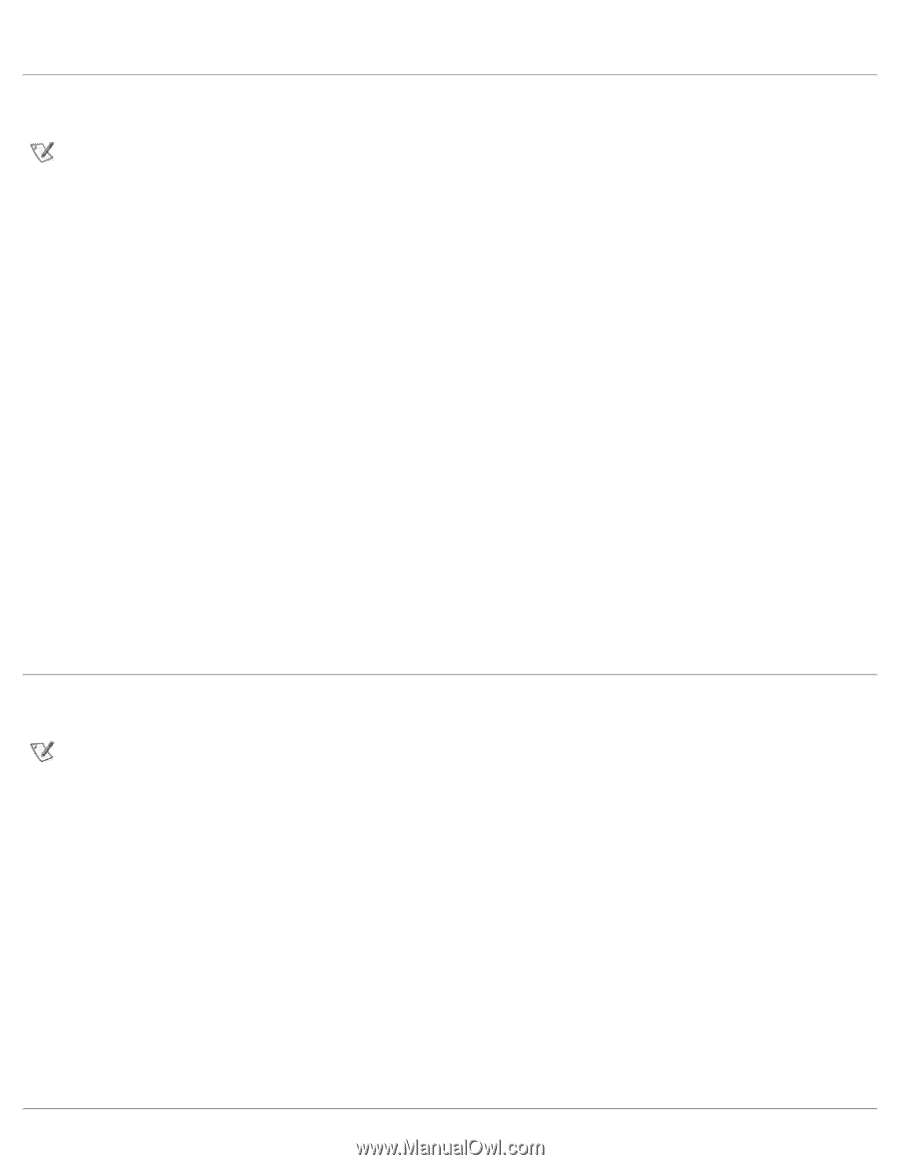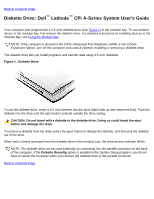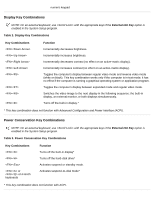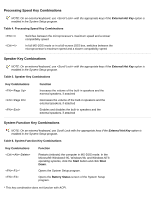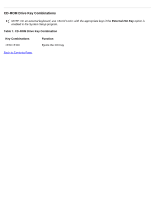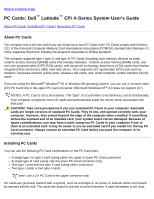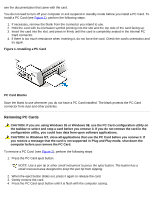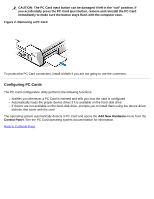Dell Latitude CPi User Guide - Page 71
Display Key Combinations, Power Conservation Key Combinations, Key Combinations, Function
 |
View all Dell Latitude CPi manuals
Add to My Manuals
Save this manual to your list of manuals |
Page 71 highlights
numeric keypad Display Key Combinations NOTE: On an external keyboard, use with the appropriate keys if the External Hot Key option is enabled in the System Setup program. Table 2. Display Key Combinations Key Combinations Function Incrementally decreases brightness. Incrementally increases brightness. Incrementally decreases contrast (no effect on an active-matrix display). Incrementally increases contrast (no effect on an active-matrix display). Toggles the computer's display between regular video mode and reverse video mode (white on black). This key combination works only if the computer is in text mode; it has no effect if the computer is running a graphical operating system or application program. Toggles the computer's display between expanded mode and regular video mode. Switches the video image to the next display in the following sequence: the built-in display, an external monitor, or both displays simultaneously. Turns off the built-in display.* * This key combination does not function with Advanced Configuration and Power Interface (ACPI). Power Conservation Key Combinations NOTE: On an external keyboard, use with the appropriate keys if the External Hot Key option is enabled in the System Setup program. Table 3. Power Conservation Key Combinations Key Combinations or on French keyboards Function Turns off the built-in display* Turns off the hard-disk drive* Activates suspend or standby mode. Activates suspend-to-disk mode* * This key combination does not function with ACPI.