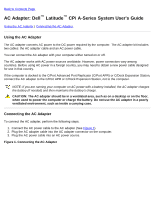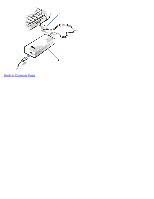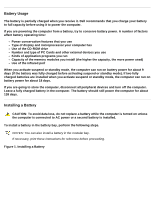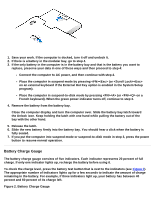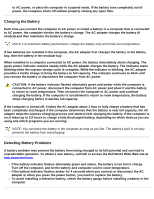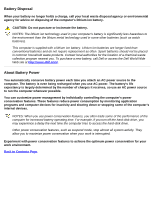Dell Latitude CPi User Guide - Page 60
First Low-Battery Warning, Percentage of Charge
 |
View all Dell Latitude CPi manuals
Add to My Manuals
Save this manual to your list of manuals |
Page 60 highlights
NOTES: An indicator that blinks rapidly when you check the battery's charge level indicates a temporary failure or a potentially recoverable failure like overheating. Allow the battery to cool for several minutes before checking the charge level again. If the battery is experiencing a permanent failure, when you press the battery test button, you will see no indicators. If you install such a battery into the computer, the amber battery indicator on the computer flashes rapidly. To purchase a new battery, call Dell or access the Dell World Wide Web server at http://www.dell.com/. Dispose of the old battery properly. Percentage of Charge If one indicator lights up, the battery has 1 to 20 percent of its charge remaining. If two indicators light up, the battery has 21 to 40 percent of its charge remaining. If three indicators light up, the battery has 41 to 60 percent of its charge remaining. If four indicators light up, the battery has 61 to 80 percent of its charge remaining. If five indicators light up, the battery has 81 to 100 percent of its charge remaining. First Low-Battery Warning The first low-battery warning-a blinking amber battery indicator-occurs when you have about 15 minutes of battery life left under current conditions and the computer is not connected to AC power. Figure 3 shows the battery indicator. Figure 3. Status Lights