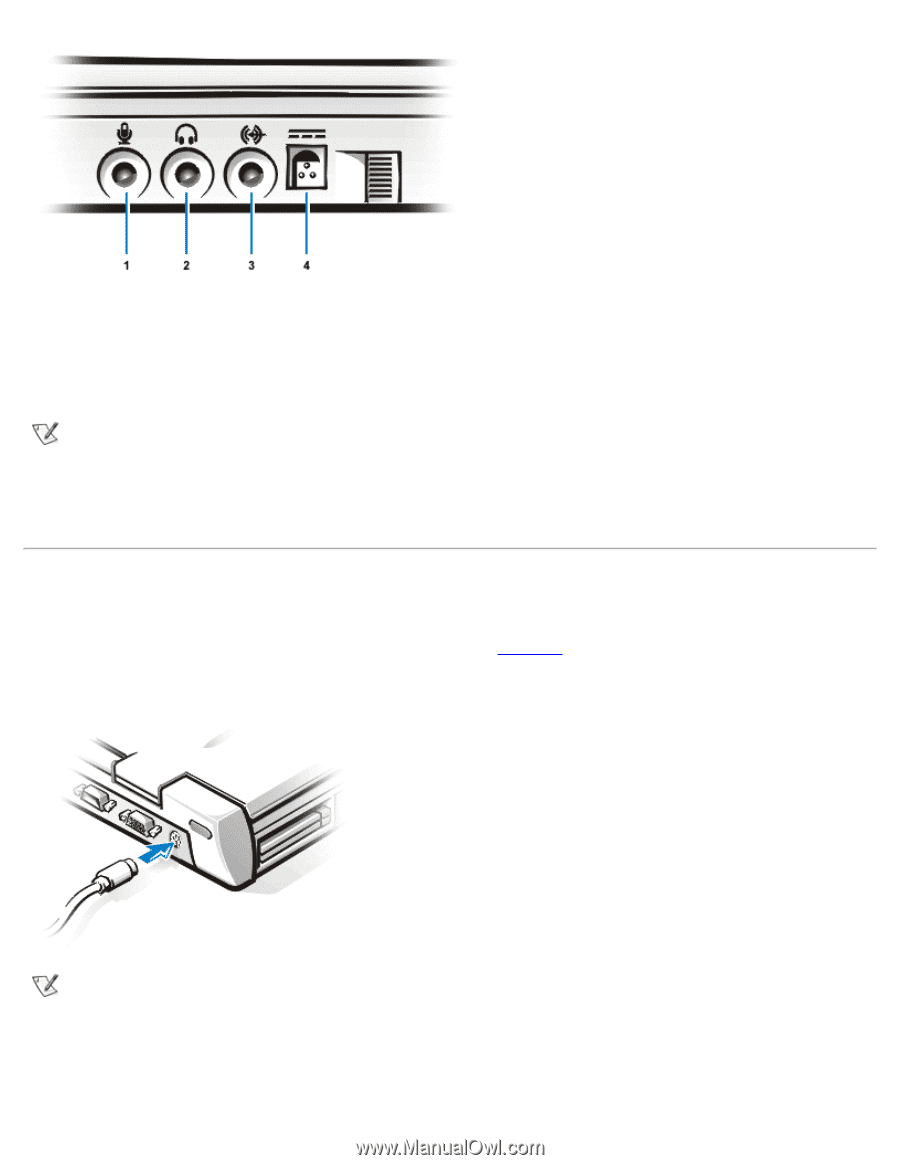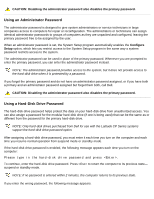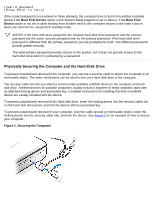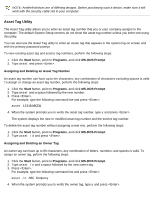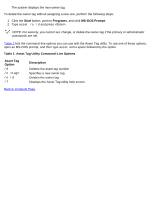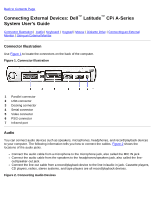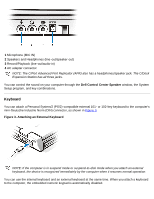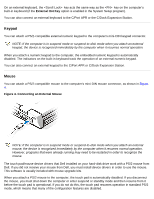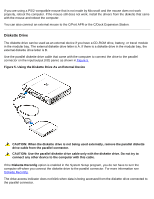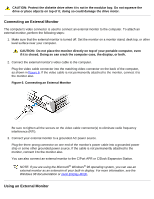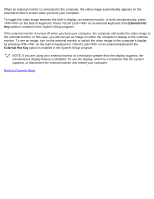Dell Latitude CPi User Guide - Page 84
Keyboard, Dell Control Center Speaker, Attaching an External Keyboard
 |
View all Dell Latitude CPi manuals
Add to My Manuals
Save this manual to your list of manuals |
Page 84 highlights
1 Microphone (MIC IN) 2 Speakers and Headphones (line-out/speaker-out) 3 Record/Playback (line-out/audio-in) 4 AC adapter connector NOTE: The C/Port Advanced Port Replicator (APR) also has a headphones/speaker jack. The C/Dock Expansion Station has all three jacks. You can control the sound on your computer through the Dell Control Center Speaker window, the System Setup program, and key combinations. Keyboard You can attach a Personal System/2 (PS/2)-compatible external 101- or 102-key keyboard to the computer's mini-Deutsche Industrie Norm (DIN) connector, as shown in Figure 3. Figure 3. Attaching an External Keyboard NOTE: If the computer is in suspend mode or suspend-to-disk mode when you attach an external keyboard, the device is recognized immediately by the computer when it resumes normal operation. You can use the internal keyboard and an external keyboard at the same time. When you attach a keyboard to the computer, the embedded numeric keypad is automatically disabled.