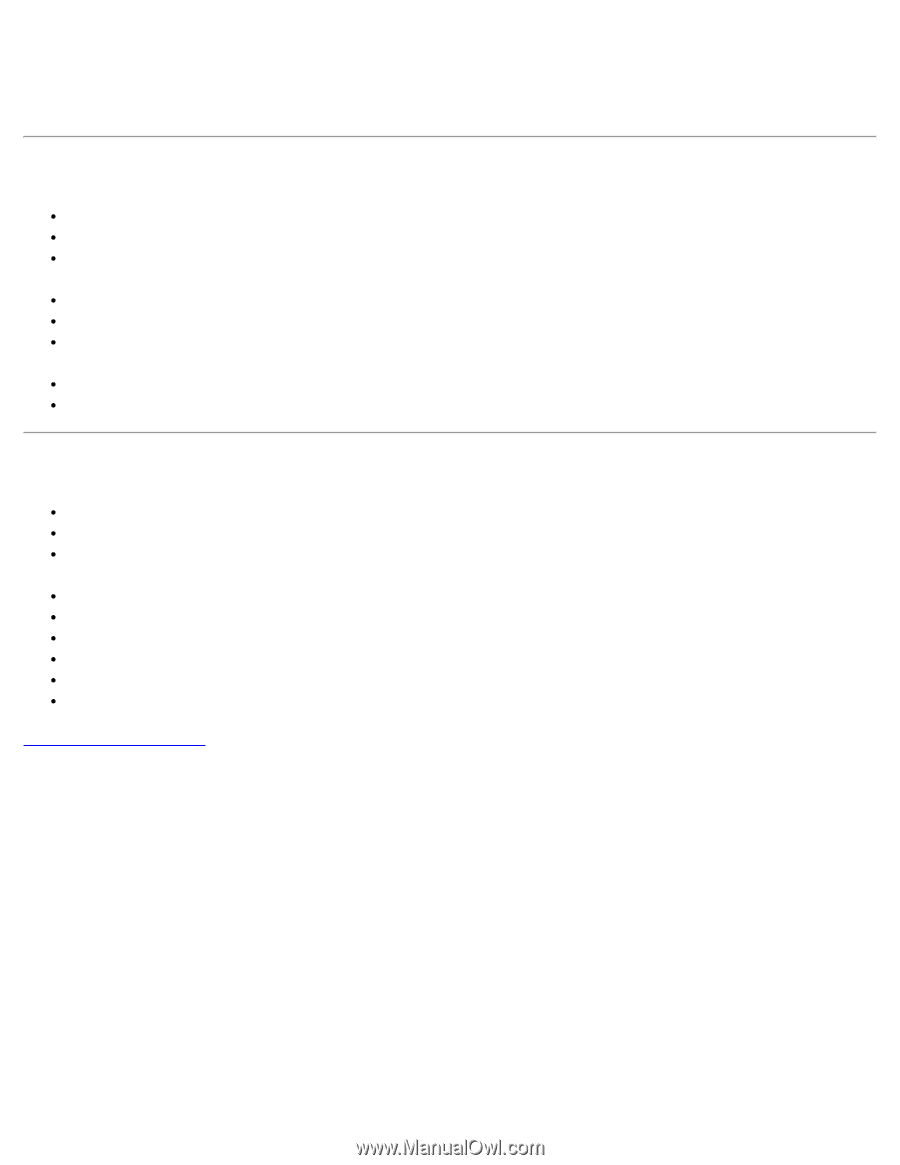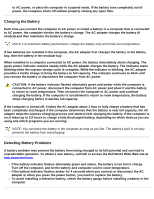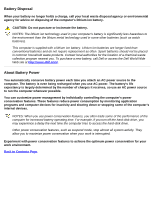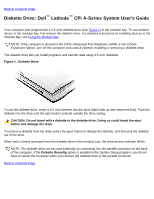Dell Latitude CPi User Guide - Page 65
Caring for CDs, Types of Supported Discs, Auto Insert Notification
 |
View all Dell Latitude CPi manuals
Add to My Manuals
Save this manual to your list of manuals |
Page 65 highlights
reinstall the operating system or if you installed it yourself, be sure to disable the autoplay feature if you want to use the CD-ROM drive. See the operating system user's guide for instructions on changing the Auto Insert Notification option. Caring for CDs Never use a damaged or warped CD. Always hold the CD by its edges. Do not touch the surface of the disc. Use a clean, dry cloth to remove dust, smudges, or fingerprints from the surface of the CD. When cleaning, wipe from the center of the CD to the edge. Never use solvents, such as benzene, record cleaners, or antistatic sprays, to clean the CD. Do not write on the surface of the CD. Store CDs in their containers, placing them in a cool, dry place. Extreme temperatures may damage CDs. Do not bend or drop a CD. Do not place objects on top of a CD. Types of Supported Discs CD-ROM red-book audio discs (CD-DA) CD-ROM yellow-book mode-1 and mode-2 data discs CD-ROM XA (mode-2 form 1 and form 2; without Adaptive Differential Pulse Code modulation [ADPCM]) CD-I (mode-2 form 1 and form 2) CD-I Ready CD-Bridge Photo CD, CD-R (single and multisession) Video CD CD-RW (the 24x CD-ROM drive supports CD-RW) Back to Contents Page