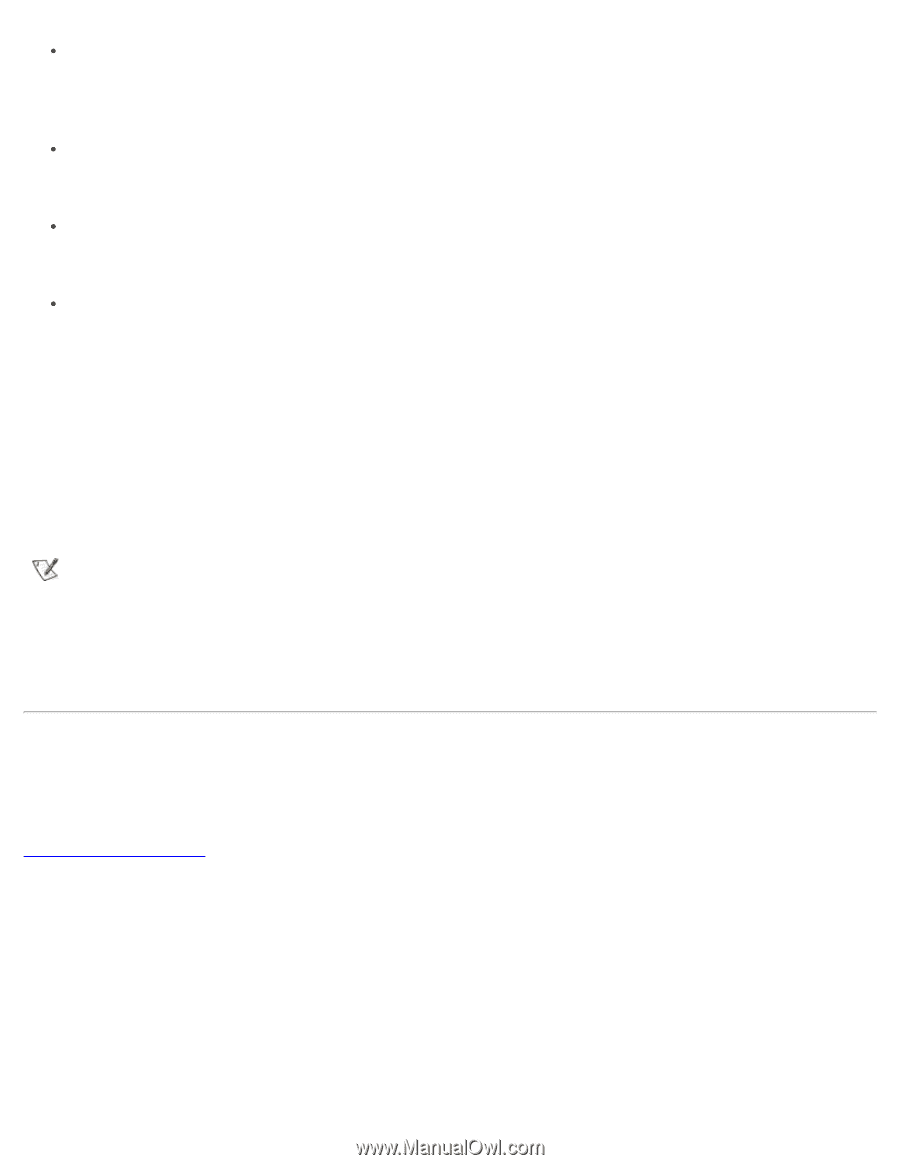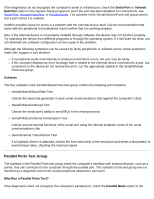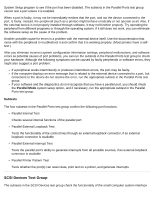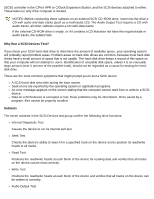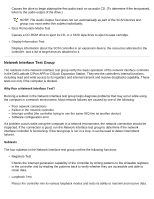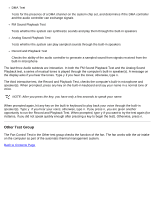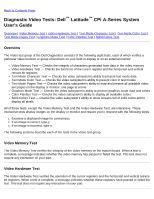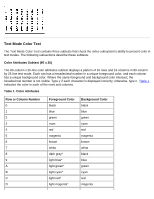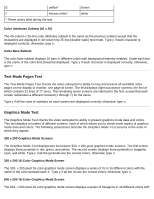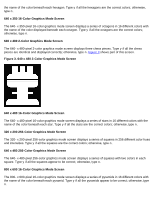Dell Latitude CPi User Guide - Page 136
Other Test Group, Analog Sound Playback Test
 |
View all Dell Latitude CPi manuals
Add to My Manuals
Save this manual to your list of manuals |
Page 136 highlights
DMA Test Tests for the presence of a DMA channel on the system chip set, and determines if the DMA controller and the audio controller can exchange signals FM Sound Playback Test Tests whether the system can synthesize sounds and play them through the built-in speakers Analog Sound Playback Test Tests whether the system can play sampled sounds through the built-in speakers Record and Playback Test Checks the ability of the audio controller to generate a sampled sound from signals received from the built-in microphone The last three Audio subtests are interactive. In both the FM Sound Playback Test and the Analog Sound Playback test, a series of musical tones is played through the computer's built-in speaker(s). A message on the display asks if you hear the tones. Type y if you hear the tones; otherwise, type n. The third interactive test, the Record and Playback Test, checks the computer's built-in microphone and speaker(s). When prompted, press any key on the built-in keyboard and say your name in a normal tone of voice. NOTE: After you press the key, you have only a few seconds to speak your name. When prompted again, hit any key on the built-in keyboard to play back your voice through the built-in speaker(s). Type y if you hear your voice; otherwise, type n. If you press n, you are given another opportunity to run the Record and Playback Test. When prompted, type y if you want to try the test again (for instance, if you did not speak quickly enough after pressing a key to begin the test). Otherwise, press n. Other Test Group The Fan Control Test in the Other test group checks the function of the fan. The fan works with the air intake on the computer as part of the automatic thermal management system. Back to Contents Page