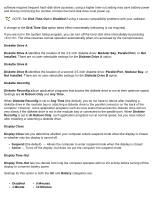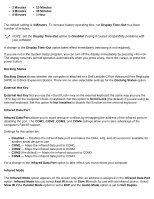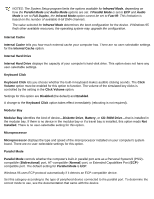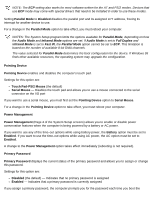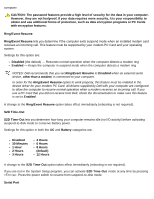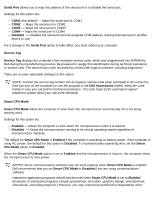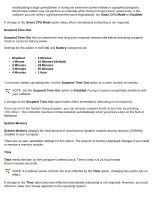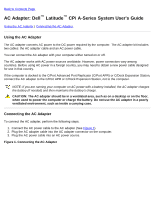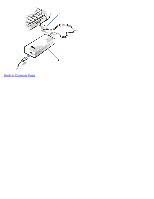Dell Latitude CPi User Guide - Page 51
Ring/Event Resume, Disabled, other than a modem, Enabled
 |
View all Dell Latitude CPi manuals
Add to My Manuals
Save this manual to your list of manuals |
Page 51 highlights
computer. CAUTION: The password features provide a high level of security for the data in your computer. However, they are not foolproof. If your data requires more security, it is your responsibility to obtain and use additional forms of protection, such as data encryption programs or PC Cards with encryption features. Ring/Event Resume Ring/Event Resume lets you determine if the computer exits suspend mode when an installed modem card receives an incoming call. This feature must be supported by your modem PC Card and your operating system. Settings for this option are: Disabled (the default) - Resumes normal operation when the computer detects a modem ring Enabled - Keeps the computer in suspend mode when the computer detects a modem ring NOTES: Dell recommends that you set Ring/Event Resume to Disabled when an external serial device, other than a modem, is connected to your computer. In order for the Ring/Event Resume option to work properly, this feature must be enabled in the device driver for your modem PC Card. All drivers supplied by Dell with your computer are configured to allow the computer to resume normal operation when a modem receives an incoming call. If you use a PC Card that you did not receive from Dell, check the documentation to make sure this feature is set to Enabled. A change to the Ring/Event Resume option takes effect immediately (rebooting is not required). S2D Time-Out S2D Time-Out lets you determine how long your computer remains idle (no I/O activity) before activating suspend-to-disk mode to conserve battery power. Settings for this option in both the AC and Battery categories are: Disabled 30 Minutes 1 Hour 2 Hours 3 Hours 4 Hours 6 Hours 8 Hours (default) 12 Hours A change to the S2D Time-Out option takes effect immediately (rebooting is not required). If you are not in the System Setup program, you can activate S2D Time-Out mode at any time by pressing . Press the power switch to resume from suspend-to-disk mode. Serial Port