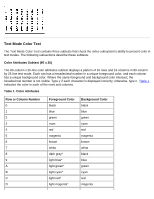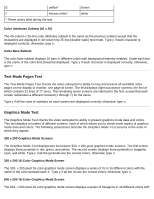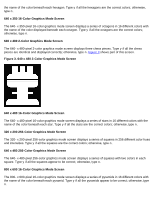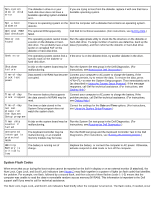Dell Latitude CPi User Guide - Page 143
Error Messages and Flash Codes: Dell Latitude CPi A-Series System User's Guide, Error Messages
 |
View all Dell Latitude CPi manuals
Add to My Manuals
Save this manual to your list of manuals |
Page 143 highlights
Back to Contents Page Error Messages and Flash Codes: Dell™ Latitude™ CPi A-Series System User's Guide Error Messages | System Flash Codes | Avoiding Interrupt Assignment Conflicts | Memory Allocations | I/O Memory Map Error Messages Your application programs, operating system, and the computer itself can identify problems and alert you to them. When this occurs, a message may appear on the computer's display or on an external monitor (if one is attached), or a flash code may be emitted. If an error message appears on the display or external monitor, make a note of the message. See Table 1 for an explanation of the message and suggestions for correcting any errors. The messages are listed alphabetically. NOTE: If the message is not listed In Table 1, check the documentation for the application program that was running at the time the message appeared and/or the operating system documentation for an explanation of the message and a recommended action. Table 1. System Error Messages Message Cause Action Auxiliary device failure The integrated touch pad or external PS/2 mouse may be faulty. If you are using an external mouse only, check the connection for a loose or improperly connected cable. If the problem persists, enable the Pointing Device option. If the problem persists, call Dell for technical Assistance. (See Getting Help for instructions.) Bad command or file name The command you entered does not exist or is not in the pathname you specified. Make sure that you have typed the command correctly, placed spaces in the proper location, and used the correct pathname. Cache disabled due to failure The primary cache internal to the microprocessor has failed. Call Dell for technical assistance. (For instructions, see Getting Help.) Data error The diskette or hard-disk drive cannot read the data. Run the appropriate utility to check the file structure of the diskette drive or hard-disk drive. See the documentation that came with your operating system. Decreasing available memory One or more memory modules may be faulty or improperly seated. Disk C: The hard-disk drive failed failed initialization. initialization Diskette drive 0 seek failure A cable may be loose, or the system configuration information may not match the hardware configuration. Diskette read A cable may be loose, or the failure diskette may be faulty. If the diskette-drive access indicator lights up, try a different diskette. Diskette subsystem reset failed The diskette drive controller may be Run the Diskette Drive test group in the Dell Diagnostics. (For faulty. instructions, see Running the Dell Diagnostics.) Diskette write- Because the diskette is write- Slide the write-protect notch up. protected, the operation cannot be