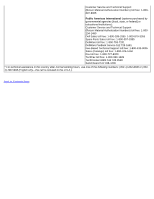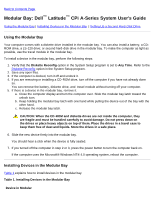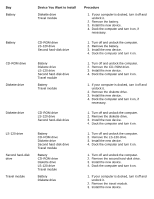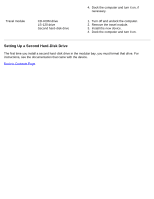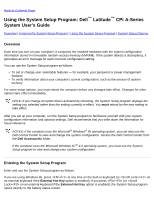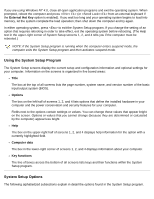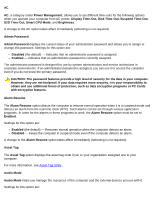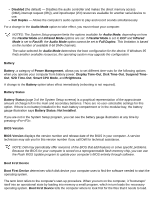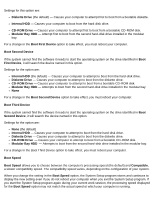Dell Latitude CPi User Guide - Page 40
Setting Up a Second Hard-Disk Drive, Install the new device.
 |
View all Dell Latitude CPi manuals
Add to My Manuals
Save this manual to your list of manuals |
Page 40 highlights
Travel module CD-ROM drive LS-120 drive Second hard-disk drive 4. Dock the computer and turn it on, if necessary. 1. Turn off and undock the computer. 2. Remove the travel module. 3. Install the new device. 4. Dock the computer and turn it on. Setting Up a Second Hard-Disk Drive The first time you install a second hard-disk drive in the modular bay, you must format that drive. For instructions, see the documentation that came with the device. Back to Contents Page
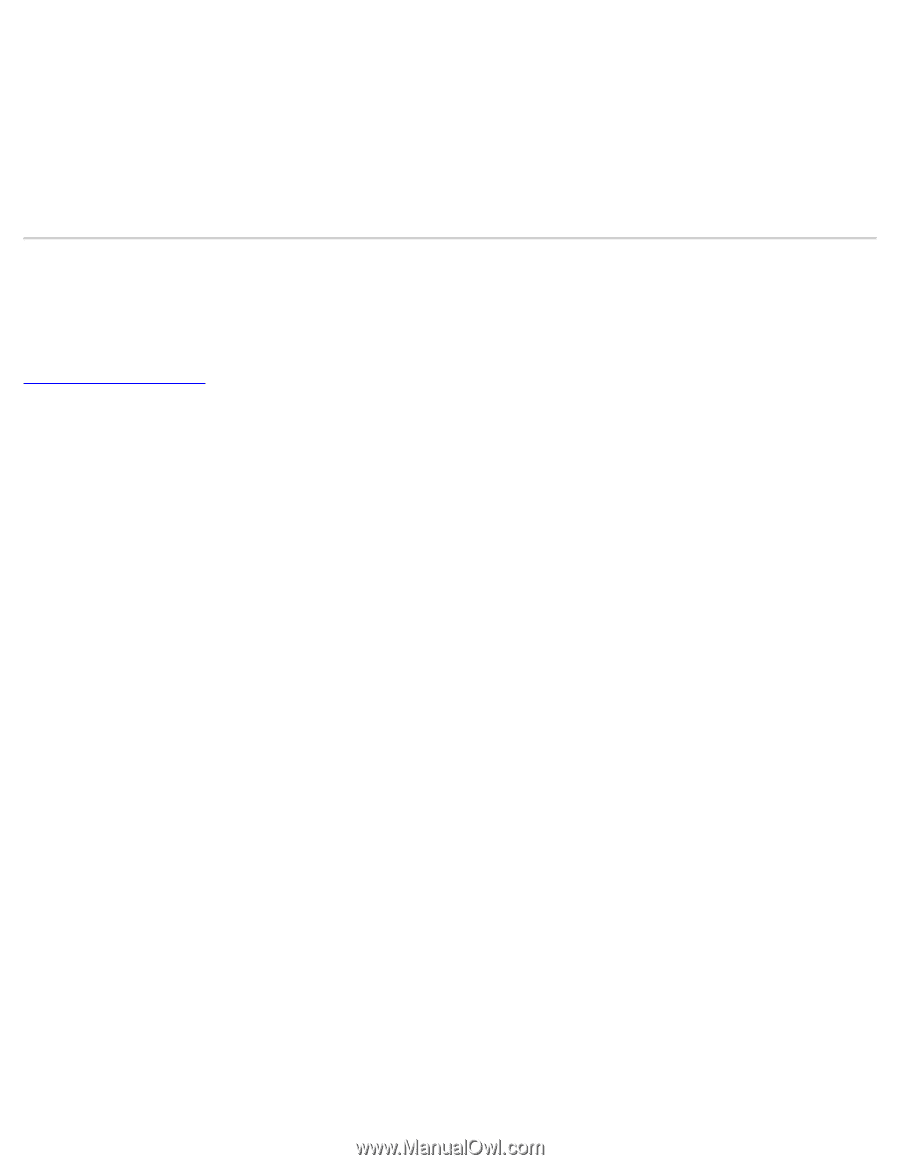
4. Dock the computer and turn it on, if
necessary.
Travel module
CD-ROM drive
LS-120 drive
Second hard-disk drive
1. Turn off and undock the computer.
2. Remove the travel module.
3. Install the new device.
4. Dock the computer and turn it on.
Setting Up a Second Hard-Disk Drive
The first time you install a second hard-disk drive in the modular bay, you must format that drive. For
instructions, see the documentation that came with the device.
Back to Contents Page