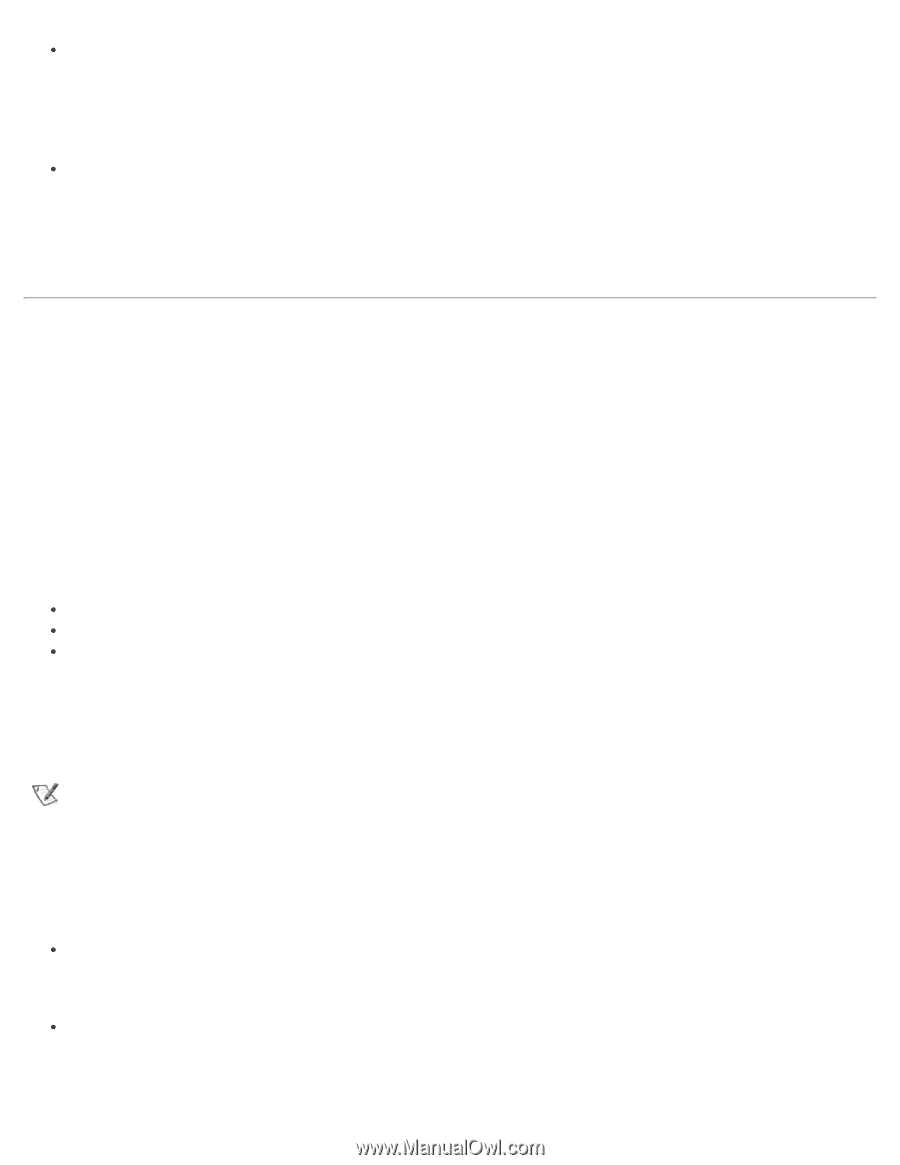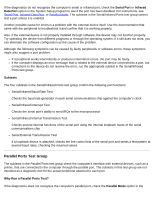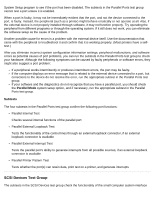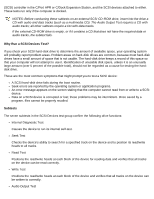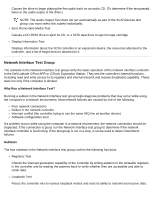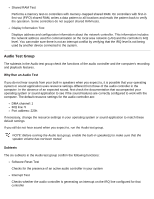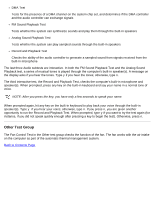Dell Latitude CPi User Guide - Page 207
Why Run an Audio Test, Subtests, Shared RAM Test
 |
View all Dell Latitude CPi manuals
Add to My Manuals
Save this manual to your list of manuals |
Page 207 highlights
Shared RAM Test Performs a memory test on controllers with memory-mapped shared RAM. On controllers with first-in first-out (FIFO) shared RAM, writes a data pattern to all locations and reads the pattern back to verify the operation. Some controllers do not support shared RAM tests. Display Information Test Displays address and configuration information about the network controller. This information includes the network address used for communication on the local area network (LAN) and the controller's IRQ level. You can make sure there is not an interrupt conflict by verifying that the IRQ level is not being used by another device connected to the system. Audio Test Group The subtests in the Audio test group check the functions of the audio controller and the computer's recording and playback features. Why Run an Audio Test If you do not hear sounds from your built-in speakers when you expect to, it is possible that your operating system or sound application uses resource settings different from those of the audio controller in the computer. In the absence of an expected sound, first check the documentation that accompanied your operating system or sound application to see if the sound features are correctly configured to work with the computer. The default resource settings for the audio controller are: DMA channel: 1 IRQ line: 5 Port address: 220h If necessary, change the resource settings in your operating system or sound application to match these default settings. If you still do not hear sound when you expect to, run the Audio test group. NOTE: Before running the Audio test group, enable the built-in speaker(s) to make sure that the speaker volume has not been muted. Subtests The six subtests in the Audio test group confirm the following functions: Software Reset Test Checks for the presence of an active audio controller in your system Interrupt Test Checks whether the audio controller is generating an interrupt on the IRQ line configured for that controller