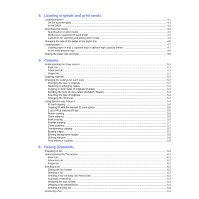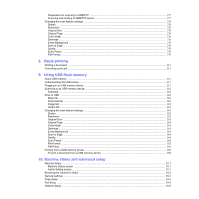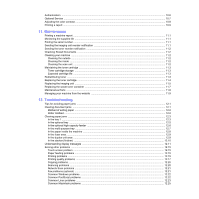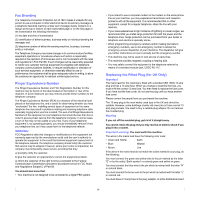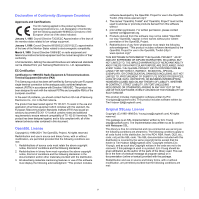Samsung CLX-8380ND User Manual (user Manual) (ver.5.00) (English) - Page 10
Ordering supplies and accessories, Installing accessories, Specifications, Glossary, Index - fax kit
 |
View all Samsung CLX-8380ND manuals
Add to My Manuals
Save this manual to your list of manuals |
Page 10 highlights
13. Ordering supplies and accessories Supplies ...13.1 Accessories ...13.1 How to purchase ...13.2 14. Installing accessories Precautions to take when installing accessories 14.1 Installing a memory module ...14.1 Activating the added memory in the PS printer properties 14.2 Replacing the Stapler ...14.2 Enabling Fax feature after installing the fax option kit 14.3 15. Specifications General specifications ...15.1 Printer specifications ...15.2 Copier specifications ...15.2 Scanner specifications ...15.3 Facsimile specifications (optional) ...15.3 16. Glossary Index
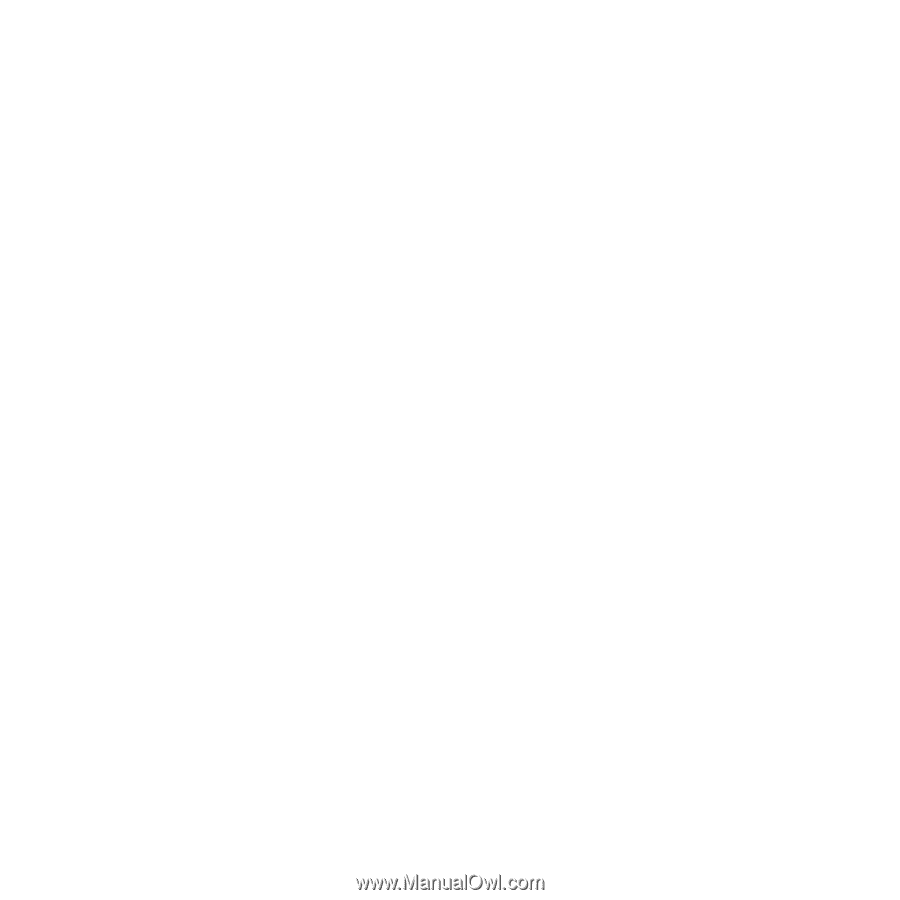
13. Ordering supplies and accessories
Supplies
................................................................................................................................................................
13.1
Accessories
...........................................................................................................................................................
13.1
How to purchase
...................................................................................................................................................
13.2
14. Installing accessories
Precautions to take when installing accessories
...................................................................................................
14.1
Installing a memory module
..................................................................................................................................
14.1
Activating the added memory in the PS printer properties
...............................................................................
14.2
Replacing the Stapler
............................................................................................................................................
14.2
Enabling Fax feature after installing the fax option kit
...........................................................................................
14.3
15. Specifications
General specifications
...........................................................................................................................................
15.1
Printer specifications
.............................................................................................................................................
15.2
Copier specifications
.............................................................................................................................................
15.2
Scanner specifications
..........................................................................................................................................
15.3
Facsimile specifications (optional)
........................................................................................................................
15.3
16. Glossary
Index