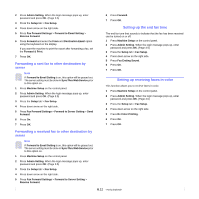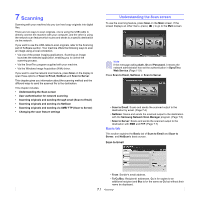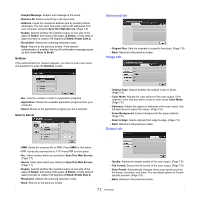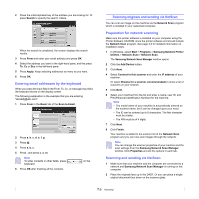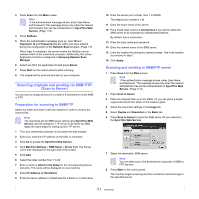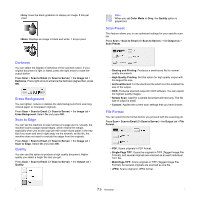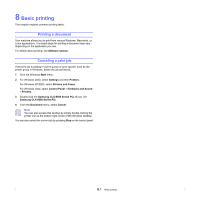Samsung CLX-8380ND User Manual (user Manual) (ver.5.00) (English) - Page 68
Storing email addresses, Entering email addresses by the address book, Individual, Group, Global
 |
View all Samsung CLX-8380ND manuals
Add to My Manuals
Save this manual to your list of manuals |
Page 68 highlights
The default port number is 25. 8 Check the box next to SMTP Requires Authentication to require authentication. 9 Enter the SMTP server login name and password. 10 Click Apply. Note If the authentication method of SMTP server is POP3beforeSMTP, check the box next to SMTP Requires POP3 Before SMTP Authentication. a.Enter the IP address in dotted decimal notation or as a host name. b.Enter the server port number, from 1 to 65535. The default port number is 25. Storing email addresses There are two kinds of email addresses - Local on your machine's memory and Global on the LDAP server - which differ depending on where they are stored. Local is that email addresses are stored in the machine's memory, and Global is that email addresses are stored in the certain (LDAP) server. Through the SyncThru Web Service, you can easily enter and store email addresses from your computer. Individual 1 Turn your networked computer on and open the web browser. 2 Enter your machine's IP address as the URL in a browser. 3 Click Go to access the SyncThru Web Service. 4 Click Machine Settings > E-mail Setup > Individual Address Book. Then the screen shows Individual Address Book on the right side of the screen. 5 Click Add. 6 When the Add E-Mail screen appears, select the Index number, enter User Name and E-mail Address. 7 Click Apply. 8 Check if the emails are correctly stored and listed on your machine by pressing Local > the Individual tab. Group 1 Access to the SyncThru Web Service from your computer. 2 Make sure you have configured Individual Address Book. 3 Click Machine Settings > E-mail Setup > Group Address Book. Then the screen shows Group Address Book on the right side. 4 Click Add. 5 Select the Group number and enter Group Name. 6 Select email addresses by clicking the check boxes. 7 Click Apply. 8 Check if the email addresses are correctly stored and listed on your machine by pressing Group. Global Email addresses which are stored in Global in your machine are processed by the LDAP server. 1 Turn your networked computer on and open the web browser. 2 Enter your machine's IP address as the URL in a browser. 3 Click Go to access the SyncThru Web Service. 4 Click Machine Settings > LDAP Server Setup. Then the LDAP Server screen shows on the right side. 5 Enter IP Address or Host Name or Host Name and LDAP server and Port. 6 Enter optional information. 7 Click Apply. Note The LDAP server administrator must store the email address data. The method of storing is varies depending on the server and the operating systems. Entering email addresses by the address book Once you have stored the frequently used addresses into the address book, you can simply enter email addresses. 1 Press Local or Global from the Basic tab of Scan to Email. The search window shows. 7.5