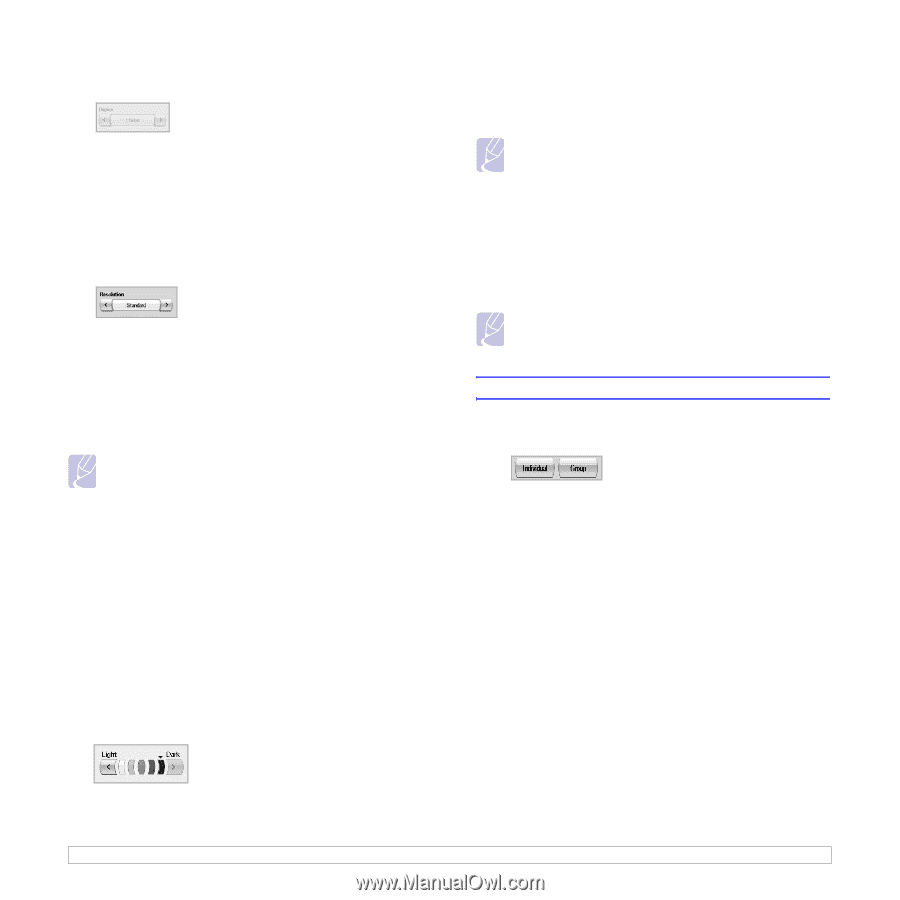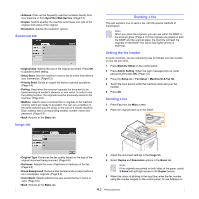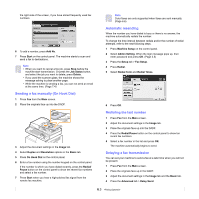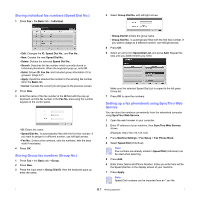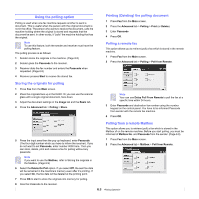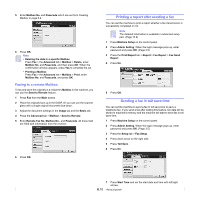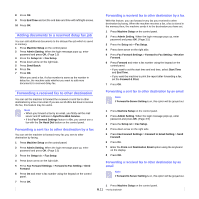Samsung CLX-8380ND User Manual (user Manual) (ver.5.00) (English) - Page 57
Resolution, Original Type, Darkness, Erase Background, Color Mode, Setting up a fax phonebook - printer color support
 |
View all Samsung CLX-8380ND manuals
Add to My Manuals
Save this manual to your list of manuals |
Page 57 highlights
Press Fax > the Basic tab > Duplex. Use left/right arrows to toggle the value. • 1 Sided: Is for the originals that are printed on one side only. • 2 Sided: Is for the originals that are printed on both sides. Resolution Changing the resolution setting affects the appearance of the received document. Press Fax > the Basic tab > Resolution. Use left/right arrows to toggle the values. • Standard: Usually recommended for originals with text. This option will reduce the transmission time. • Fine: Recommended for the originals containing with small characters, thin lines, or text that was printed using a dot-matrix printer. • Super Fine: Recommended for originals containing with extremely fine detail, this option is enabled only if the receiving machine also supports a Super Fine resolution. Note For memory transmission, Super Fine mode is not available. The resolution setting is automatically changed to Fine. Original Type You can set the original document type to enhance the quality of a document being scanned. Press Fax > the Image tab > Original Type. Select the appropriate option on the screen and press OK. • Text: For originals with text or line art. • Text/Photo: For originals with both text and photographs together. • Photo: For originals that are continuous tone photographs. Darkness You can select the degree of darkness of the original document. Press Fax > the Image tab > Darkness. Press the right arrow to enhance the darkness degree and press OK. You can lighten, reduce or delete the dark backgrounds from scanned colored paper or newspaper originals. Press Fax > the Image tab > Erase Background. Press On to activate this function and press OK. Note Erase Background is disabled if the Original Type is set to Photo. Color Mode You can transmit a fax in color using this feature. But this feature only applies when you send a fax using On Hook Dial on the control panel. Press Fax > the Image tab > Color Mode. Select option and OK. • Mono: Transmits a fax in black and white. • Color: Transmits a fax in color. Note Color Mode faxes are only supported when faxes are sent manually. (Page 6.3) Setting up a fax phonebook Use this feature to store destination names, fax numbers and transmission settings in your machine. There are two options, Individual and Group. • Individual: Stores up to 200 fax numbers. And the fax numbers which are stored in Individual work as Speed Dial No.. • Group: Makes groups when you frequently send the same document to several destinations. You can store up to 100 group dial numbers. Entries stored here will be available for selection within the sending list on the Basic tab of Fax. Dialing Group can be also setup comprising of many Individual entries. The fax numbers, which are stored in Individual, work as Speed Dial No.. Erase Background 6.6