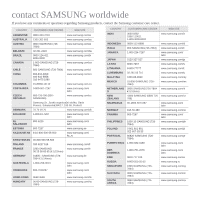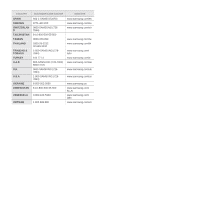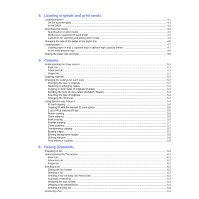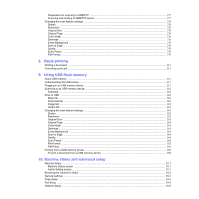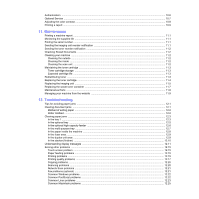4.
Loading originals and print media
Loading originals
.....................................................................................................................................................
4.1
On the scanner glass
..........................................................................................................................................
4.1
In the DADF
........................................................................................................................................................
4.1
Selecting print media
...............................................................................................................................................
4.2
Specification on print media
................................................................................................................................
4.3
Media sizes supported in each mode
.................................................................................................................
4.4
Guidelines for selecting and storing print media
.................................................................................................
4.4
Changing the size of the paper in the paper tray
....................................................................................................
4.6
Loading paper
.........................................................................................................................................................
4.7
Loading paper in tray 1, optional tray or optional high capacity feeder
..............................................................
4.7
In the multi-purpose tray
.....................................................................................................................................
4.8
Setting the paper size and type
...............................................................................................................................
4.9
5.
Copying
Understanding the Copy screen
..............................................................................................................................
5.1
Basic tab
.............................................................................................................................................................
5.1
Advanced tab
......................................................................................................................................................
5.1
Image tab
............................................................................................................................................................
5.1
Copying originals
.....................................................................................................................................................
5.2
Changing the settings for each copy
.......................................................................................................................
5.2
Changing the size of originals
.............................................................................................................................
5.2
Reducing or enlarging copies
.............................................................................................................................
5.3
Copying on both sides of originals (Duplex)
.......................................................................................................
5.3
Deciding the form of copy output (Collated / Staple)
..........................................................................................
5.4
Selecting the type of originals
.............................................................................................................................
5.4
Changing the darkness
.......................................................................................................................................
5.4
Using special copy features
....................................................................................................................................
5.4
ID card copying
...................................................................................................................................................
5.4
Copying ID with the manual ID copy option
........................................................................................................
5.5
2-up or 4-up copying (N-up)
................................................................................................................................
5.5
Poster copying
....................................................................................................................................................
5.6
Clone copying
.....................................................................................................................................................
5.6
Book copying
......................................................................................................................................................
5.6
Booklet copying
..................................................................................................................................................
5.7
Cover copying
.....................................................................................................................................................
5.7
Transparency copying
........................................................................................................................................
5.7
Erasing edges
.....................................................................................................................................................
5.7
Erasing background images
...............................................................................................................................
5.8
Shifting margins
..................................................................................................................................................
5.8
Gray enhance copying
........................................................................................................................................
5.8
6.
Faxing (Optional)
Preparing to fax
.......................................................................................................................................................
6.1
Understanding the Fax screen
................................................................................................................................
6.1
Basic tab
.............................................................................................................................................................
6.1
Advanced tab
......................................................................................................................................................
6.2
Image tab
............................................................................................................................................................
6.2
Sending a fax
..........................................................................................................................................................
6.2
Setting the fax header
.........................................................................................................................................
6.2
Sending a fax
......................................................................................................................................................
6.2
Sending a fax manually (On Hook Dial)
..............................................................................................................
6.3
Automatic resending
...........................................................................................................................................
6.3
Redialing the last number
...................................................................................................................................
6.3
Delaying a fax transmission
................................................................................................................................
6.3
Sending a priority fax
..........................................................................................................................................
6.4
Receiving a fax
........................................................................................................................................................
6.4