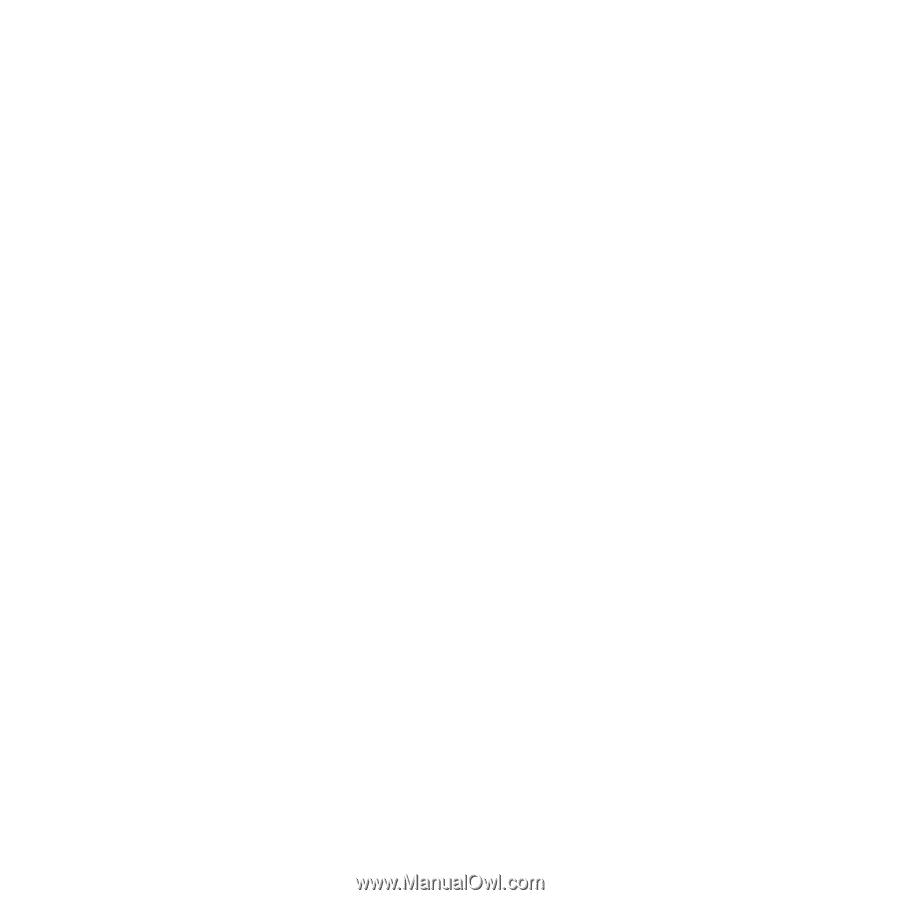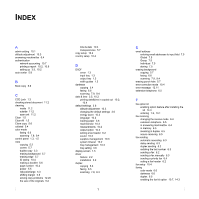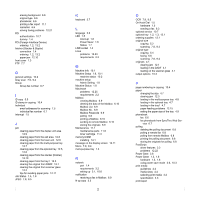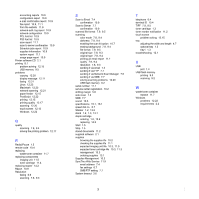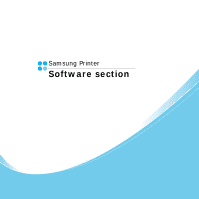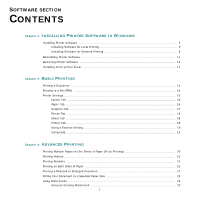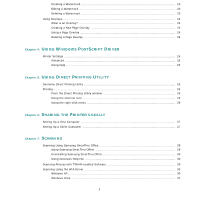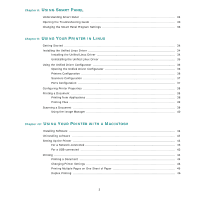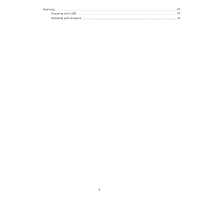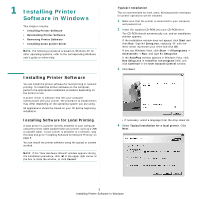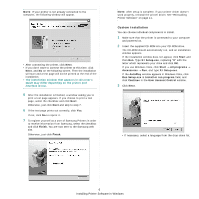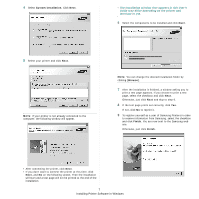2
Creating a Watermark
...................................................................................................
23
Editing a Watermark
.....................................................................................................
23
Deleting a Watermark
...................................................................................................
23
Using Overlays
......................................................................................................................
24
What is an Overlay?
......................................................................................................
24
Creating a New Page Overlay
.........................................................................................
24
Using a Page Overlay
....................................................................................................
24
Deleting a Page Overlay
................................................................................................
24
Chapter 4:
U
SING
W
INDOWS
P
OST
S
CRIPT
D
RIVER
Printer Settings
.....................................................................................................................
25
Advanced
....................................................................................................................
25
Using Help
...................................................................................................................
25
Chapter 5:
U
SING
D
IRECT
P
RINTING
U
TILITY
Overview Direct Printing Utility
................................................................................................
26
Printing
................................................................................................................................
26
From the Direct Printing Utility window
............................................................................
26
Using the shortcut icon
.................................................................................................
26
Using the right-click menu
.............................................................................................
26
Chapter 6:
S
HARING
THE
P
RINTER
L
OCALLY
Setting Up a Host Computer
...................................................................................................
27
Setting Up a Client Computer
..................................................................................................
27
Chapter 7:
S
CANNING
Scanning Using Samsung SmarThru Office
................................................................................
28
Using Samsung SmarThru Office
....................................................................................
28
Uninstalling Samsung SmarThru Office
............................................................................
30
Using Onscreen Help File
...............................................................................................
30
Scanning Process with TWAIN-enabled Software
........................................................................
30
Scanning Using the WIA Driver
................................................................................................
30
Windows XP
.................................................................................................................
30
Windows Vista
.............................................................................................................
31