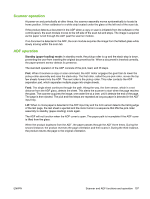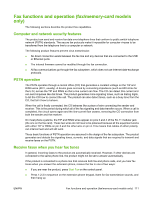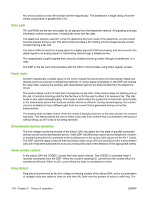HP Color LaserJet CM2320 Service Manual - Page 124
Distinctive ring function, Fax by using Voice over IP services, Fax setup, Basic setup
 |
View all HP Color LaserJet CM2320 manuals
Add to My Manuals
Save this manual to your list of manuals |
Page 124 highlights
NOTE: In order for the 1-2-3 sequence to work, the extension phone setting must be set to On in the Fax setup menu. Distinctive ring function Distinctive ring is a service that a telephone company provides. The distinctive ring service allows three phone numbers to be assigned to one phone line. Each phone number has a distinctive ring. The first phone number has a single ring, the second phone number has a double ring, and the third phone number has a triple ring. NOTE: The product has not been tested with all of the distinctive-ring services that telephone companies provide in all countries/regions. HP does not guarantee that the distinctive-ring function will operate correctly in all countries/regions. Contact the local phone service provider for assistance. Set up the distinctive ring function 1. Press Setup . 2. Use the arrow buttons to select Fax setup, and then press OK. 3. Use the arrow buttons to select Basic setup, and then press OK. 4. Use the arrow buttons to select Distinctive Ring, and then press OK. 5. Use the arrow buttons to select one of the following options: NOTE: The control-panel display might show some of these options as abbreviations. ● All Rings (default setting) ● Single ● Double ● Triple ● Double and Triple Press OK to save the setting. Fax by using Voice over IP services Voice over IP (VoIP) services provide normal telephone service, including long distance service through a broadband Internet connection. These services use packets to break up the voice signal on a telephone line and transmit it digitally to the receiver, where the packets are reassembled. The VoIP services are often not compatible with fax machines. The VoIP provider must state the service supports fax over IP services. Because the installation process varies, the VoIP service provider will have to assist in installing the product fax component. Although a fax might work on a VoIP network, it can fail when the following events occur: ● Internet traffic becomes heavy and packets are lost. ● Latency (the time it takes for a packet to travel from its point of origin to its point of destination) becomes excessive. 112 Chapter 5 Theory of operation ENWW