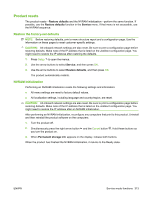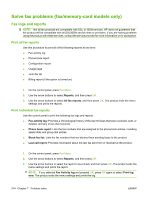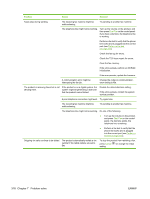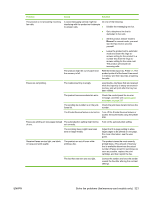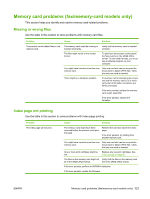HP Color LaserJet CM2320 Service Manual - Page 330
service provider., A poor telephone connection might exist.
 |
View all HP Color LaserJet CM2320 manuals
Add to My Manuals
Save this manual to your list of manuals |
Page 330 highlights
Problem Cause Solution Faxes stop during sending. The receiving fax machine might be malfunctioning. Try sending to another fax machine. The telephone line might not be working. Turn up the volume on the product, and then press Start Fax on the control panel. If you hear a dial tone, the telephone line is working. Perform a fax test to verify that the phone line works and is plugged into the correct port (see Perform a fax test on page 316). Check the fax log for errors. Check the T.30 trace report for errors. Clear the fax memory. If the error persists, perform an NVRAM initialization. If the error persists, update the firmware. A communication error might be interrupting the fax job. Change the redial-on-communicationerror setting to On. The product is receiving faxes but is not If the product is on a digital system, the sending them. system might be generating a dial tone that the product cannot detect. Disable the detect-dial-tone setting. If the error persists, contact the system service provider. A poor telephone connection might exist. Try again later. The receiving fax machine might be malfunctioning. Try sending to another fax machine. The telephone line might not be working. Do one of the following: ● Turn up the volume on the product and press Start Fax on the control panel. If a dial tone exists, the telephone line is working. ● Perform a fax test to verify that the phone line works and is plugged into the correct port (see Perform a fax test on page 316). Outgoing fax calls continue to be dialed. The product automatically redials a fax number if the redial options are set to On. To stop the product from redialing a fax, press Cancel . Or change the redial setting. 318 Chapter 7 Problem solve ENWW