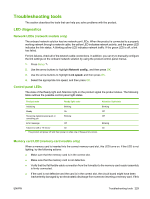HP Color LaserJet CM2320 Service Manual - Page 243
T.30 protocol trace, Service, Fax Service, Print T.30 trace, Identification, Result
 |
View all HP Color LaserJet CM2320 manuals
Add to My Manuals
Save this manual to your list of manuals |
Page 243 highlights
T.30 protocol trace Use a T.30 protocol trace report to troubleshoot fax transmission issues. Send a fax from the product or receive a fax to the product from another fax machine, and then print a T.30 trace report after the fax prints. 1. On the product control panel, press Setup . 2. Use the arrow buttons to select Service, and then press OK. 3. Use the arrow buttons to select Fax Service, and then press OK. 4. Use the arrow buttons to select Print T.30 trace, and then press OK. The product exits the menu settings and prints the reports. Explanations of some of the report's column headings follow: ● Date and Time identify when the fax begins. ● Type is the type of fax activity: send or receive. ● Identification is the phone number to which a fax is sent. ● Result explains the status of the fax: ◦ "OK" means that the fax was successful. ◦ "Pending" faxes are in memory or are printing. ◦ An error code means that the product might need service. The following tables, Table 7-1 Fax receive error codes on page 231 and Table 7-2 Fax send error codes on page 235, define the error codes. NOTE: These codes also appear in the fax call report and the fax activity log. Table 7-1 Fax receive error codes Error code Description Solution 200 The fax session has completed without errors. N/A 221 User has pressed theCancel button, causing the Have the sender resend the fax. fax session to be prematurely halted. 222 The receiving product has answered a call but has 1. Confirm that the sender is a fax product and been unable to detect the presence of a calling fax not a voice caller-typically you must rely on product for one of the following reasons: the sender informing the caller that the fax ● Typically this will be due to the receiving fax session is failing. product answering a voice call. 2. If the sending product ends the call just as the ● The sender canceled the fax transmission by receiving product starts reception, reduce the ring count after which the receiving product pressing the Cancel button immediately prior to, or just as the receiving product answered the call. answers. Alternatively suggest that the sender manually dials to the receiving product and then manually starts the fax session, by pressing theStart Fax button once fax tones have been heard from the receiving product. 3. Confirm that the sender is not inadvertently attempting to poll transmit from the receiving ENWW Troubleshooting tools 231