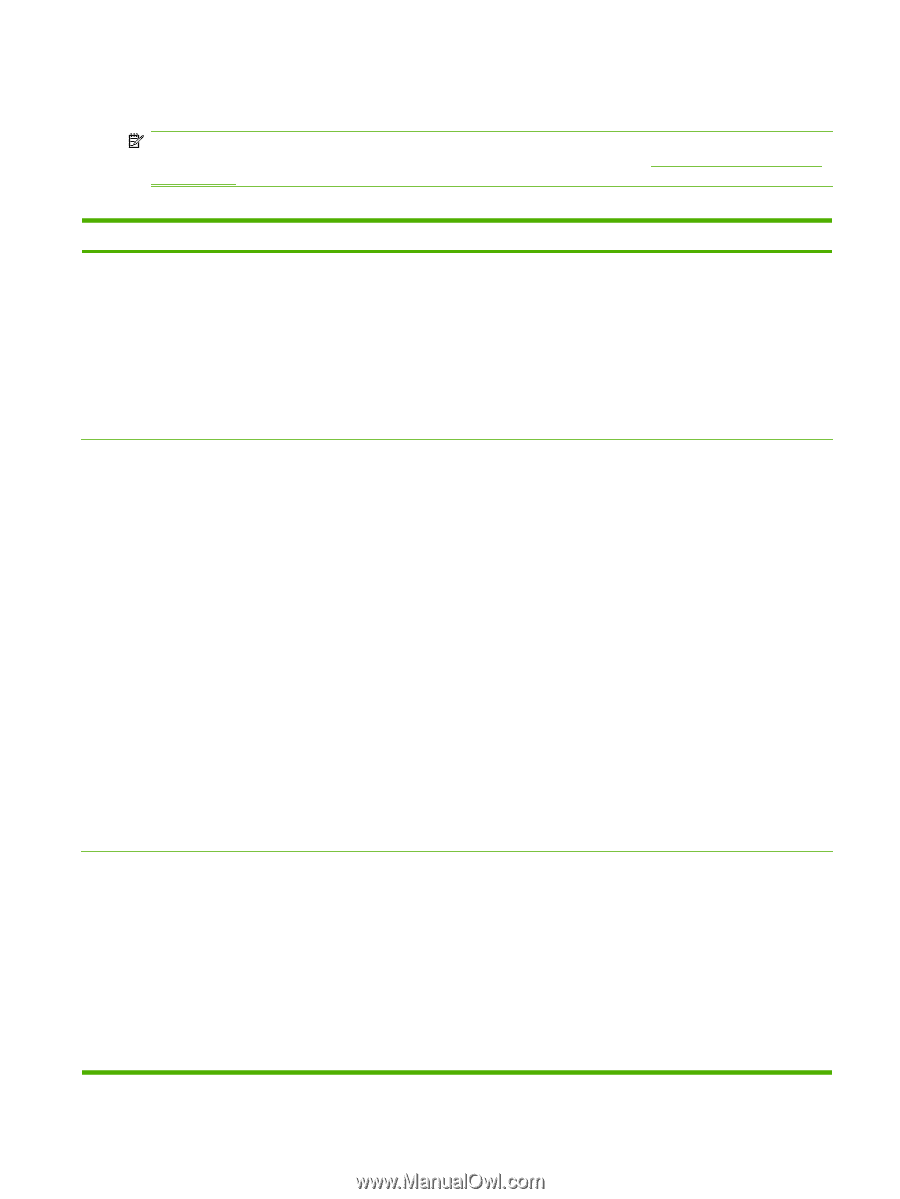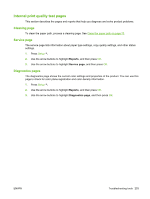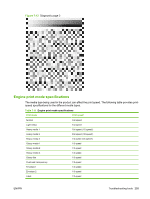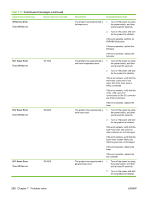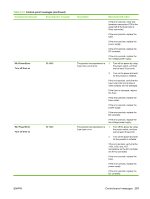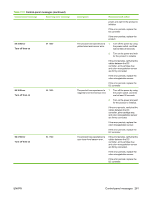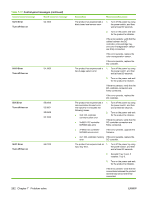HP Color LaserJet CM2320 Service Manual - Page 269
Control-panel messages
 |
View all HP Color LaserJet CM2320 manuals
Add to My Manuals
Save this manual to your list of manuals |
Page 269 highlights
Control-panel messages NOTE: Not every product error produces a control-panel message. Some errors display only in the error log. To view the error-log-only messages and possible solutions, see Event-log-only messages on page 279. Table 7-12 Control-panel messages Control panel message Event log error message Description Recommended action 10.000X Supply Memory Error 10.100X Supply Memory Error 49 Error Turn off then on A specific print cartridge has an Remove and reinstall the print e-label error. cartridge. "X" indicates the cartridge. ● 0=black ● 1=cyan ● 2=magenta ● 3=yellow Turn off and then turn on the product. If the problem is not solved, replace the cartridge. A specific print cartridge has a faulty or missing e-label. "X" indicates the cartridge. ● 0=black ● 1=cyan ● 2=magenta ● 3=yellow Check the e-label. If it is broken or damaged, replace the cartridge. Verify that the cartridge is installed in the correct location. Reinstall the print cartridge. Turn off and then turn on the product. If the error is with a color cartridge, try swapping it with a different color cartridge in the tray. If the same message appears, then there is an engine problem. If a different 10.100X message appears, replace the cartridge. If the problem is not solved, replace the print-cartridge drawer. If the error persists, replace the DC controller. The product has experienced an embedded firmware error. Under most conditions, the product will power cycle automatically. Turn off the power by using the power switch, wait at least 30 seconds, and then turn on the power and wait for the product to initialize. If the error persists, perform an NVRAM initialization. If the error persists, update the firmware. If the error persists, replace the formatter. ENWW Control-panel messages 257