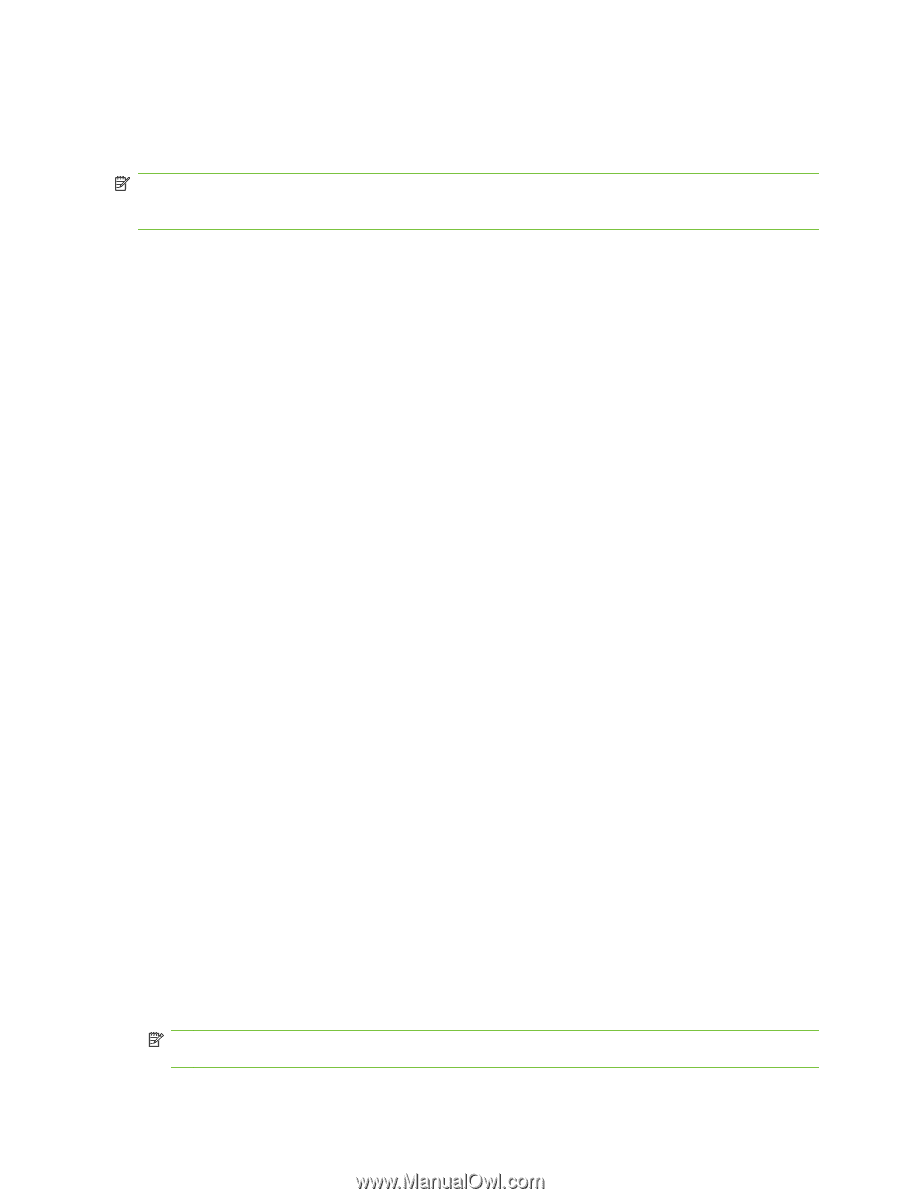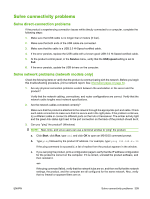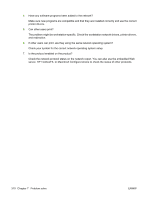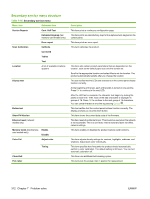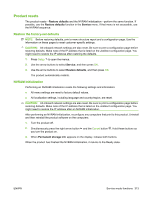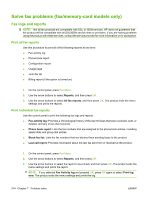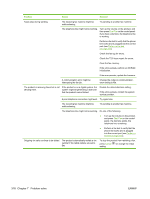HP Color LaserJet CM2320 Service Manual - Page 326
Solve fax problems (fax/memory-card models only), Fax logs and reports, Print all fax reports
 |
View all HP Color LaserJet CM2320 manuals
Add to My Manuals
Save this manual to your list of manuals |
Page 326 highlights
Solve fax problems (fax/memory-card models only) Fax logs and reports NOTE: Not all fax products are compatible with DSL or ISDN services. HP does not guarantee that the product will be compatible with all DSL/ISDN service lines or providers. If you are having problems using the product with these services, contact the service provider for more information or for assistance. Print all fax reports Use this procedure to print all of the following reports at one time: ● Fax activity log ● Phone book report ● Configuration report ● Usage page ● Junk-fax list ● Billing report (if the option is turned on) 1. On the control panel, press Fax Menu. 2. Use the arrow buttons to select Reports, and then press OK. 3. Use the arrow buttons to select All fax reports, and then press OK. The product exits the menu settings and prints the reports. Print individual fax reports Use the control panel to print the following fax logs and reports: ● Fax activity log: Provides a chronological history of the last 40 faxes that were received, sent, or deleted, and any errors that occurred. ● Phone book report: Lists the fax numbers that are assigned to the phone book entries, including speed dials and group-dial entries. ● Block-fax list: Lists the fax numbers that are blocked from sending faxes to the product. ● Last call report: Provides information about the last fax sent from or received at the product. 1. On the control panel, press Fax Menu. 2. Use the arrow buttons to select Reports, and then press OK. 3. Use the arrow buttons to select the report to be printed, and then press OK. The product exits the menu settings and prints the report. NOTE: If you selected Fax Activity log and pressed OK, press OK again to select Print log now. The product exits the menu settings and prints the log. 314 Chapter 7 Problem solve ENWW