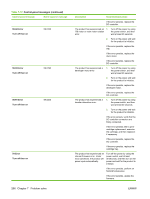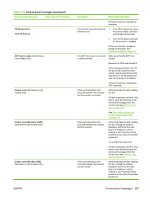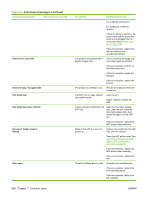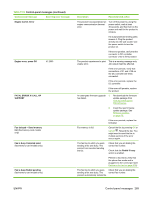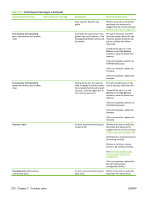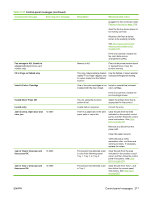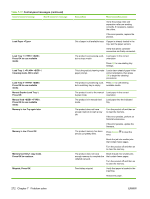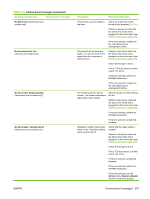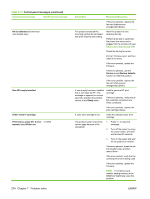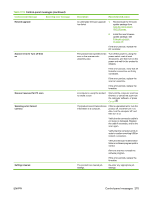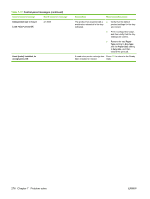HP Color LaserJet CM2320 Service Manual - Page 283
Install <Color> Cartridge, Invalid driver Press OK
 |
View all HP Color LaserJet CM2320 manuals
Add to My Manuals
Save this manual to your list of manuals |
Page 283 highlights
Table 7-12 Control-panel messages (continued) Control panel message Event log error message Fax storage is full. Unable to answer call (fax/memory-card models only) Fit to Page on flatbed only Install Cartridge Invalid driver Press OK Invalid entry Jam in (area), Open door and 13.0000 clear jam Jam in Tray #, Clear jam and then press OK 13.0000 Jam in Tray 1, Clear jam and then press OK 13.0000 Description Recommended action plugged into the correct port (see Perform a fax test on page 316). Send the fax to a device known to be working correctly. Receive a fax from a device known to be working correctly. See Solve fax problems (fax/ memory-card models only) on page 314. If the error persists, replace the fax card (data access arrangement (DAA)). Memory is full Print out the private receive faxes or delayed faxes. Clear the product memory. The copy reduce/enlarge feature (called "Fit to Page") applies only to copies made from the flatbed scanner. Use the flatbed or select another reduction/enlargement setting. One of the color cartridges is not Install or reinstall the indicated installed with the door closed. color cartridge. If the error persists, replace the print-cartridge drawer. You are using the incorrect printer driver. Select the printer driver that is appropriate for the product. Invalid data or response. Correct the entry. There is a paper jam in the print paper path or output bin. Clear the jam from the area indicated on the product control panel, and then follow the control panel instructions. See Clear jams on page 283. Remove any debris from the paper path. Clean the paper sensors. Verify the pickup roller, separation roller, and fuser are working correctly. If necessary, replace the rollers. The product has detected a jam in one of the following areas: Tray 1, Tray 2, or Tray 3. Clear the jam from the area indicated on the product control panel, and then follow the control panel instructions. See Clear jams on page 283. The product has detected a jam in Tray 1. Clear the jam from Tray 1, and then follow the control panel instructions. See Clear jams on page 283. ENWW Control-panel messages 271