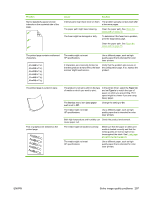HP Color LaserJet CM2320 Service Manual - Page 312
Copy problems, Prevent copy problems, Image problems
 |
View all HP Color LaserJet CM2320 manuals
Add to My Manuals
Save this manual to your list of manuals |
Page 312 highlights
Problem Cause Solution color laser printers. Generally, smoother media produces better the results. Copy problems Prevent copy problems The following are a few simple steps you can take to improve copy quality: ● Copy from the flatbed scanner. This will produce a higher quality copy than copying from the automatic document feeder (ADF). ● Use quality originals. ● Load the media correctly. If the media is loaded incorrectly, it might skew, causing unclear images and problems with the OCR program. See Load paper and print media on page 43 for instructions. ● Adjust the control panel settings for the type of original if the automatic settings do not produce the desired result. NOTE: Verify that the media meets HP specifications. If the media meets HP specifications, recurring feed problems indicate a pickup roller, a separation roller, or a separtion pad is worn and needs to be replaced. See Paper-feed rollers and pads on page 127. Image problems Problem Copy edges are cropped when copying from the glass. Copy edges are cropped when copying from the ADF. Cause Solution The original is edge-to-edge or has smaller Position the original 6.35 mm (1/4 inch) margins than those supported by this away from the registration corner on the product. glass. The original is too long, edge-to-edge, or has smaller margins than those supported by this product. On the control panel, press Copy setup. Use the arrow buttons to select Reduce/ Enlarge and press OK. Use the arrow buttons to select Full Page=91% and press OK. Try copying again. 300 Chapter 7 Problem solve ENWW