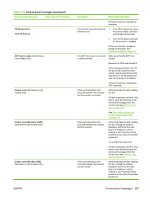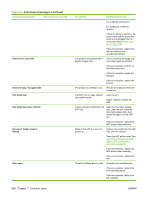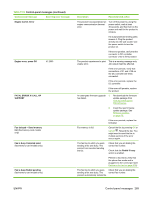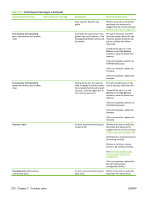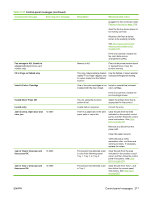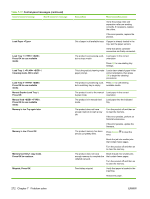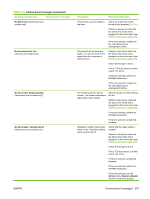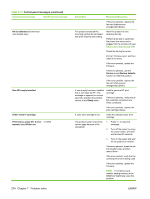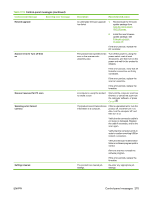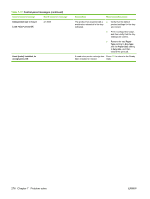HP Color LaserJet CM2320 Service Manual - Page 284
Load Tray X <TYPE> <SIZE>, Load Paper <Type>
 |
View all HP Color LaserJet CM2320 manuals
Add to My Manuals
Save this manual to your list of manuals |
Page 284 highlights
Table 7-12 Control-panel messages (continued) Control panel message Event log error message Load Paper Load Tray 1 , Press OK to use available media Load Tray 1, / Cleaning mode, OK to start Load Tray X , Press OK to use available media Manual Duplex Load Tray 1, Press OK Manual feed , Press OK to use available media Memory is low Try again later Memory is low. Press OK Memory low Only 1 copy made. Press OK to continue. Misprint, Press OK Description Recommended action Verify the pickup roller and separation roller are working correctly. If necessary, replace the rollers. If the error persists, replace the product. Out of paper in all available trays. If paper is already loaded in the tray, test the paper sensors. Verify that all DC controller connectors are firmly connected. The product is processing a job, Load paper in the correct but no trays match. orientation. Press OK to use existing tray settings. This is the product cleaning mode paper prompt. Load a clean sheet of paper in the correct orientation, then press OK to begin the cleaning procedures. The product is processing a job, Press OK to use existing but a matching tray is empty. available media. The product is set to the manual Load paper in the correct duplex mode. orientation. The product is in manual feed mode. Load paper into the indicated tray. The product does not have enough memory to start a new job. Turn the product off and then on to clear the memory. If the error persists, perform an NVRAM initialization. If the error persists, update the firmware. The product memory has been almost completely filled. Press Cancel error. to clear the Break the job into smaller jobs that contain fewer pages. Turn the product off and then on to clear the memory. The product does not have enough memory to complete the collated copy job. Break the job into smaller jobs that contain fewer pages. Turn the product off and then on to clear the memory. Feed delay misprint. Verify that paper is loaded in the input tray. Reload the paper. 272 Chapter 7 Problem solve ENWW