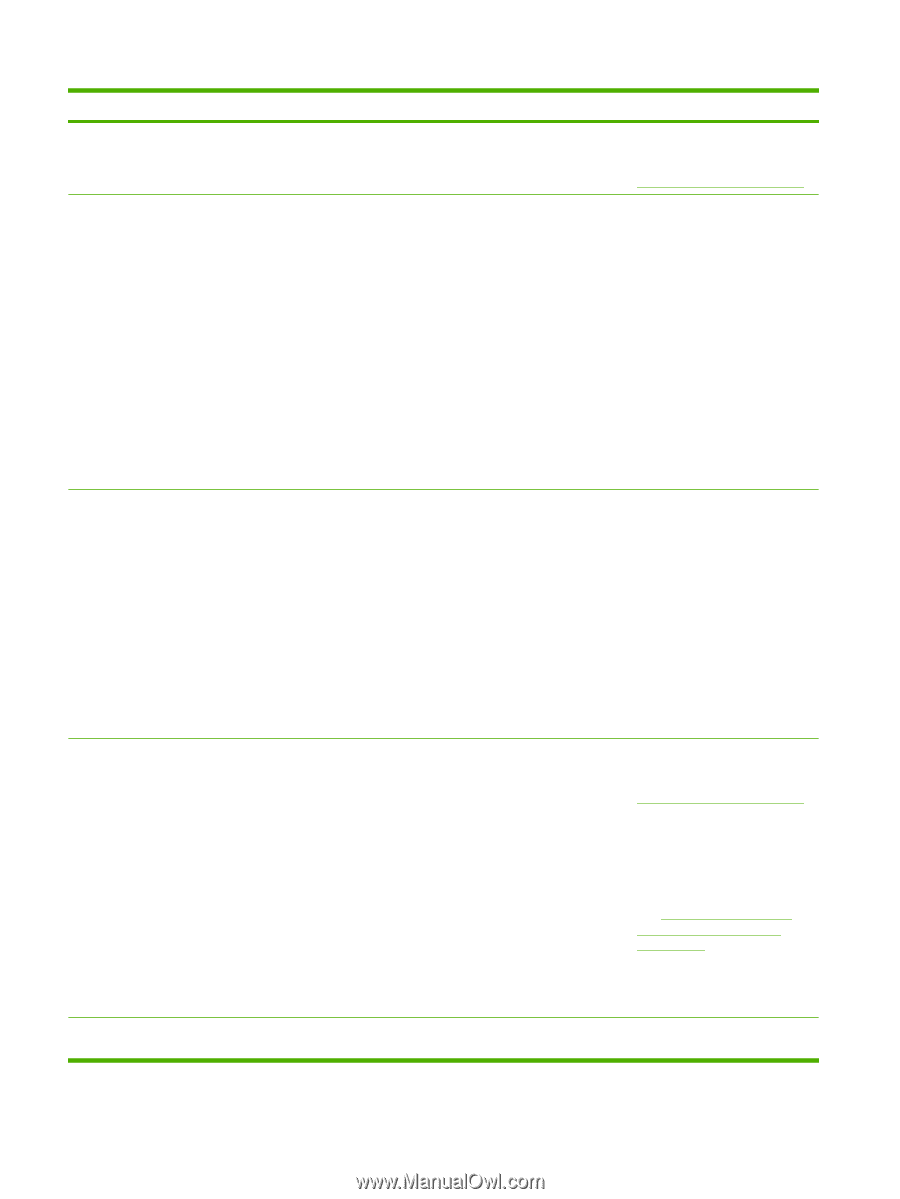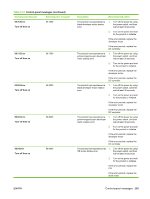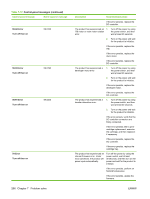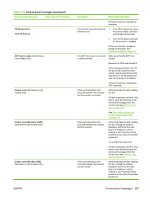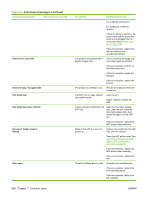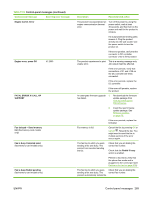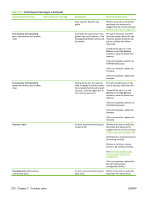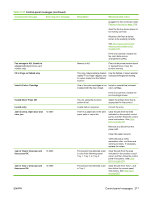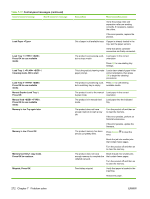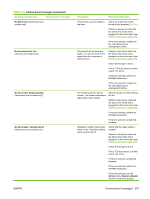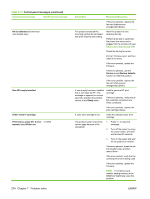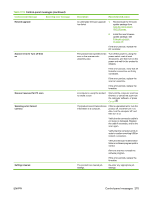HP Color LaserJet CM2320 Service Manual - Page 282
Fax memory full Canceling, recv., Service, Fax Service, Fax recv. error
 |
View all HP Color LaserJet CM2320 manuals
Add to My Manuals
Save this manual to your list of manuals |
Page 282 highlights
Table 7-12 Control-panel messages (continued) Control panel message Event log error message Fax memory full Canceling recv. (fax/memory-card models only) Fax memory full Canceling send (fax/memory-card models only) Fax recv. error Fax Send error (fax/memorycard models only) Description Recommended action busy number. See the user guide. Perform a fax test to verify that the phone line works and is plugged into the correct port (see Perform a fax test on page 316). During the fax transmission, the product ran out of memory. Only the pages that fit into memory will be printed. Print all of the faxes, and then have the sender resend the fax. Have the sender divide the fax job into multiple jobs before resending. Cancel all fax jobs or, in the Service menu Fax Service submenu, clear the faxes from memory. If the error persists, perform an NVRAM initialization. If the error persists, update the firmware. If the error persists, replace the formatter. During the fax job, the memory filled. All pages of the fax have to be in memory for a fax job to work correctly. Only the pages that fit into memory were sent. Print all received faxes or wait until all pending faxes are sent. Cancel all fax jobs or, in the Service menu Fax Service submenu, clear the faxes from memory. If the error persists, perform an NVRAM initialization. If the error persists, update the firmware. If the error persists, replace the formatter. An error occurred while trying to receive a fax. Perform a fax test to verify that the phone line works and is plugged into the correct port (see Perform a fax test on page 316). Send the fax to a device known to be working correctly. Receive a fax from a device known to be working correctly. See Solve fax problems (fax/ memory-card models only) on page 314. If the error persists, replace the fax card (data access arrangement (DAA)). An error occurred while trying to Perform a fax test to verify that send a fax. the phone line works and is 270 Chapter 7 Problem solve ENWW