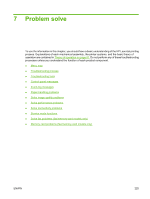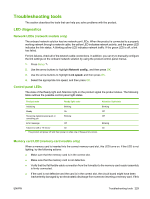HP Color LaserJet CM2320 Service Manual - Page 242
Control-panel diagnostics, Fax reports, Fax activity log, Fax call report
 |
View all HP Color LaserJet CM2320 manuals
Add to My Manuals
Save this manual to your list of manuals |
Page 242 highlights
is the case, replace the memory-card reader assembly. If the error still occurs, replace the formatter. Control-panel diagnostics The product includes diagnostic tests for the control panel. Test the control-panel display 1. Press Setup . 2. Press both the left arrow button and the Cancel button at the same time. 3. Press Setup to return to the main menus. 4. Use the arrow buttons to highlight 2ndry Service, and then press OK. 5. Use the arrow buttons to highlight Display test, and then press OK. Test the control-panel buttons 1. Press Setup . 2. Press both the left arrow button and the Cancel button at the same time. 3. Press Setup to return to the main menus. 4. Use the arrow buttons to highlight 2ndry Service, and then press OK. 5. Use the arrow buttons to highlight Button Test, and then press OK. Fax reports This section describes the fax reports that help you diagnose and solve problems with the product. Fax activity log The fax activity log provides a chronological history of the last 40 faxes that were received, sent, or deleted, and any errors that occurred. 1. On the product control panel, press Fax Menu. 2. Use the arrow buttons to select Fax Reports, and then press OK. 3. Use the arrow buttons to select Fax Activity log, and then press OK. 4. Press OK to select Print log now. The product exits the menu settings and prints the log. Fax call report A fax call report is a brief report that indicates the status of the last fax that was sent or received. 1. On the product control panel, press Fax Menu. 2. Use the arrow buttons to select Fax Reports, and then press OK. 3. Use the arrow buttons to select Last Call Report, and then press OK. The product exits the menu settings and prints the report. 230 Chapter 7 Problem solve ENWW