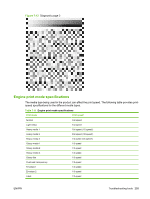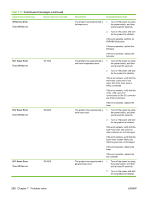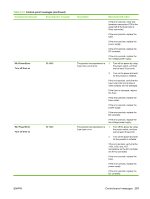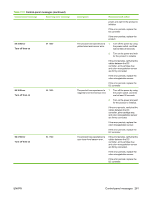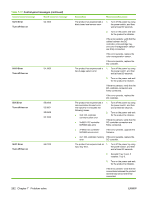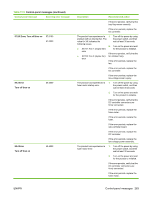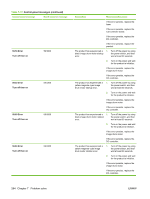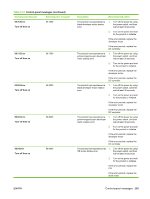HP Color LaserJet CM2320 Service Manual - Page 272
Fuser Error, Turn off then on, XX Error, Scanner Error, Control panel message
 |
View all HP Color LaserJet CM2320 manuals
Add to My Manuals
Save this manual to your list of manuals |
Page 272 highlights
Table 7-12 Control-panel messages (continued) Control panel message Event log error message 50.8 Fuser Error Turn off then on 50.8000 50.9 Fuser Error Turn off then on 50.9000 51.XX Error Turn off then on 51.2000 51.2100 51.2200 51.2300 52 Scanner Error Description Recommended action If the error persists, replace the product. The product has experienced a low subthermistor fuser error. 1. Turn off the power by using the power switch, and then wait at least 30 seconds. 2. Turn on the power and wait for the product to initialize. If the error persists, verify that the thermistor connection in the upper left of the fuser area is firmly connected. If the error persists, replace the fuser. If the error persists, replace the DC controller. The product has experienced a high subthermistor fuser error. 1. Turn off the power by using the power switch, and then wait at least 30 seconds. 2. Turn on the power and wait for the product to initialize. If the error persists, verify that the thermistor connection in the upper left of the fuser area is firmly connected. If the error persists, replace the fuser. If the error persists, replace the power supply. If the error persists, replace the DC controller. The product has experienced a 1. laser scanner error. The value for XX indicates the following issues. Turn off the power by using the power switch, and then wait at least 30 seconds. ● XX=20: Black laser scanner 2. Turn on the power and wait error for the product to initialize. ● XX=21: Cyan laser scanner If the error persists, verify that the error J131 and J132 connections on ● XX=22: Magenta laser the DC controller are firmly connected. scanner error ● XX=23: Yellow laser If the error persists, replace the DC controller. scanner error If the error persists, replace the product. The product has experienced an Turn off the power by using the internal hardware error. power switch, wait at least 30 seconds, and then turn on the 260 Chapter 7 Problem solve ENWW