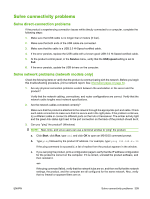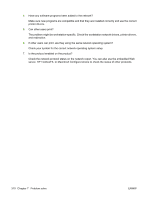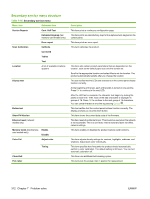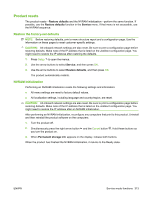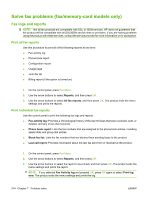HP Color LaserJet CM2320 Service Manual - Page 323
Service mode functions, Service menu, Service menu settings, Secondary service menu
 |
View all HP Color LaserJet CM2320 manuals
Add to My Manuals
Save this manual to your list of manuals |
Page 323 highlights
Service mode functions Service menu Use the control-panel Service menu to troubleshoot product problems. Service menu settings The Service menu is used to calibrate, restore factory default settings, and clean the print paper path. The following Service menu items are available: ● Fax Service-used to test, diagnose, and maintain the fax functionality. ● Cleaning mode-used to remove dust and toner from the print paper path ● PowerSave Time-used to configure the amount of idle time before the engine enters sleep mode ● USB Speed-used to set the USB speed ● Less Paper Curl-used to decrease the fuser temperature, which can reduce paper curl ● Archive Print-used to decrease the likelihood of toner smearing on a print job ● Restore defaults-used to reset all customer-accessible menu settings back to the factory default settings (except language) via the control panel or software NOTE: This menu item does not reset factory-settable settings, including formatter number, page counts, factory paper settings, language, and so on. Secondary service menu Use the secondary service menu to print service-related reports and to run special tests. Customers do not have access to this menu. Open the secondary service menu 1. Make sure the product is in the Ready state. 2. Press Setup to enter the main menus. 3. Simultaneously press the left arrow button and Cancel . 4. Press Setup to return to the main menus. 5. Use the arrow buttons to highlight 2ndry Service, and then press OK. 6. Use the arrow keys to navigate through the menu. ENWW Service mode functions 311