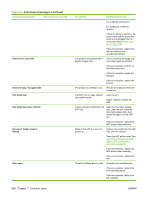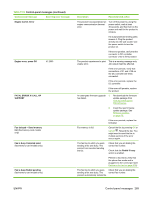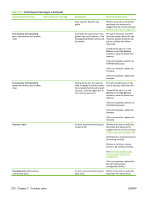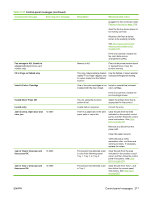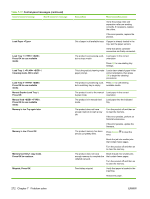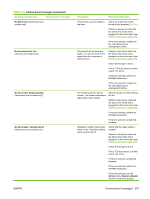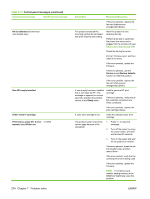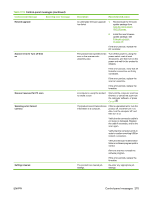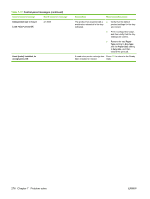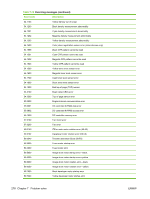HP Color LaserJet CM2320 Service Manual - Page 285
No Dial Tone, No document sent, No fax answer Redial pending, No fax answer. Canceled send, Service
 |
View all HP Color LaserJet CM2320 manuals
Add to My Manuals
Save this manual to your list of manuals |
Page 285 highlights
Table 7-12 Control-panel messages (continued) Control panel message Event log error message No Dial Tone (fax/memory-card models only) No document sent (fax/ memory-card models only) No fax answer Redial pending (fax/memory-card models only) No fax answer. Canceled send (fax/memory-card models only) Description Recommended action The product could not detect a dial tone. Check for a dial tone on the phone line by pressing Start Fax. Perform a fax test to verify that the phone line works and is plugged into the correct port (see Perform a fax test on page 316). If the error persists, replace the fax card (data access arrangement (DAA)). The product did not scan any pages, or it did not receive any pages from the computer to transmit a fax. Perform a fax test to verify that the phone line works and is plugged into the correct port (see Perform a fax test on page 316). Check the fax log for errors. Print a T.30 trace report, and then check it for errors. If the error persists, perform an NVRAM initialization. If the error persists, replace the fax card (data access arrangement (DAA)). The receiving fax line did not answer. The product attempts to redial after a few minutes. Allow the product to retry sending the fax. Perform a fax test to verify that the phone line works and is plugged into the correct port (see Perform a fax test on page 316). If the error persists, perform an NVRAM initialization. If the error persists, update the firmware. Attempts to redial a fax number failed, or the "Redial-no answer" option was turned off. Check that the redial option is enabled. Perform a fax test to verify that the phone line works and is plugged into the correct port (see Perform a fax test on page 316). Check the fax log for errors. Print a T.30 trace report, and then check it for errors. If the error persists, update the firmware. If the error persists, perform an NVRAM initialization. If the error persists, use the Service menu Restore defaults function to reset the product. ENWW Control-panel messages 273